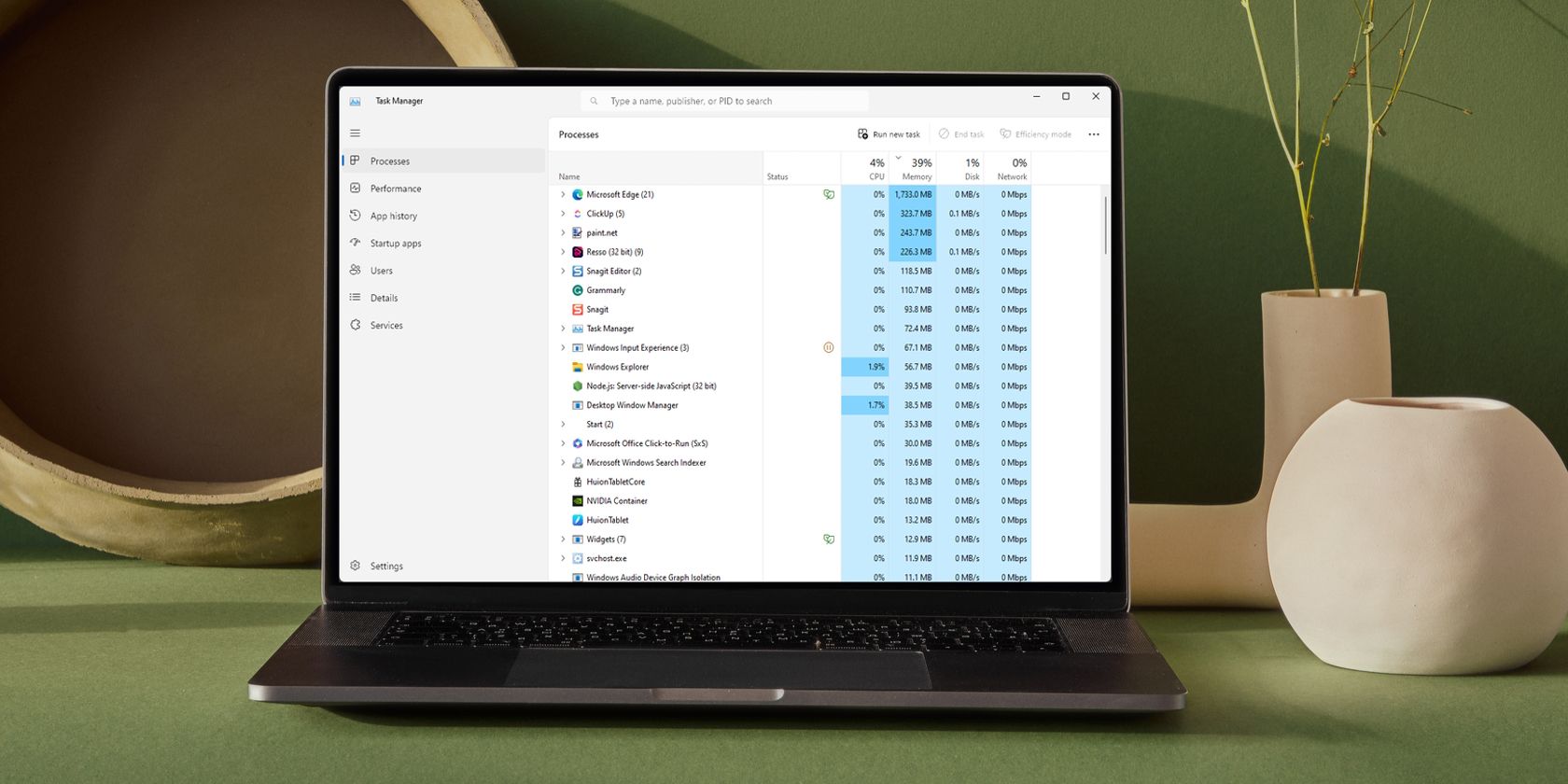
Experiencing Sound Direction Changes on AirPods? Disable Dynamic Head Tracking for a Stable Listening Experience

Experiencing Sound Direction Changes on AirPods? Disable Dynamic Head Tracking for a Stable Listening Experience
Does the audio in your AirPods keep moving from side to side while you’re listening to it? It turns out this isn’t a bug, it’s a feature: Dynamic Head Tracking. And you can turn it off in the Control Center.
Below, we’ll explain what Dynamic Head Tracking is and how to customize it for each app on your iPhone.
What Is Dynamic Head Tracking?
Apple introduced Dynamic Head Tracking alongside Spatial Audio on the iPhone to create a more immersive audio experience. Essentially, it uses sensors in your AirPods to track your head movement, then adjusts the audio so it always sounds like it’s coming from the direction of your iPhone.
Related:Spatial Audio vs. Spatialize Stereo: Is There a Difference?
Dynamic Head Tracking is also available when you’re using your AirPods with an iPad, Mac, or Apple TV 4K.
This is great when you’re watching a movie: whenever you turn your head, the audio still sounds as though it’s coming from your screen, rather than moving with your head. But it’s not so great if you’re listening to a podcast with your phone in your pocket, when you always want the audio to be centered regardless of which direction you turn your head.
How Do I Turn Off Dynamic Head Tracking?
To disable Dynamic Head Tracking completely, go toSettings > Accessibility > AirPods and disable theFollow iPhone option.
This is quick, but it’s overkill if you still want to benefit from head tracking while watching videos or using certain apps. Instead, it’s better to edit your Dynamic Head Tracking settings on an app-by-app basis, which you can do from the Control Center:
- Use your AirPods to listen to audio from the app you want to edit.
- Swipe down from the top-right corner to openControl Center . If your iPhone has a Home button, swipe up from the bottom of the screen instead.
- Tap and hold on theAirPods Volume slider to reveal more options.
- Tap theSpatial Audio (orSpatialize Stereo) button in the bottom-right corner and chooseFixed orOff from the following three options:
- Off: Disables Dynamic Head Tracking and Spatial Audio (or Spatialize Stereo)
- Fixed: Disables Dynamic Head Tracking while enabling Spatial Audio (or Spatialize Stereo)
- Head Tracked: Enables Dynamic Head Tracking and Spatial Audio (or Spatialize Stereo).
- Repeat these steps for any other apps you want to fix the audio for.
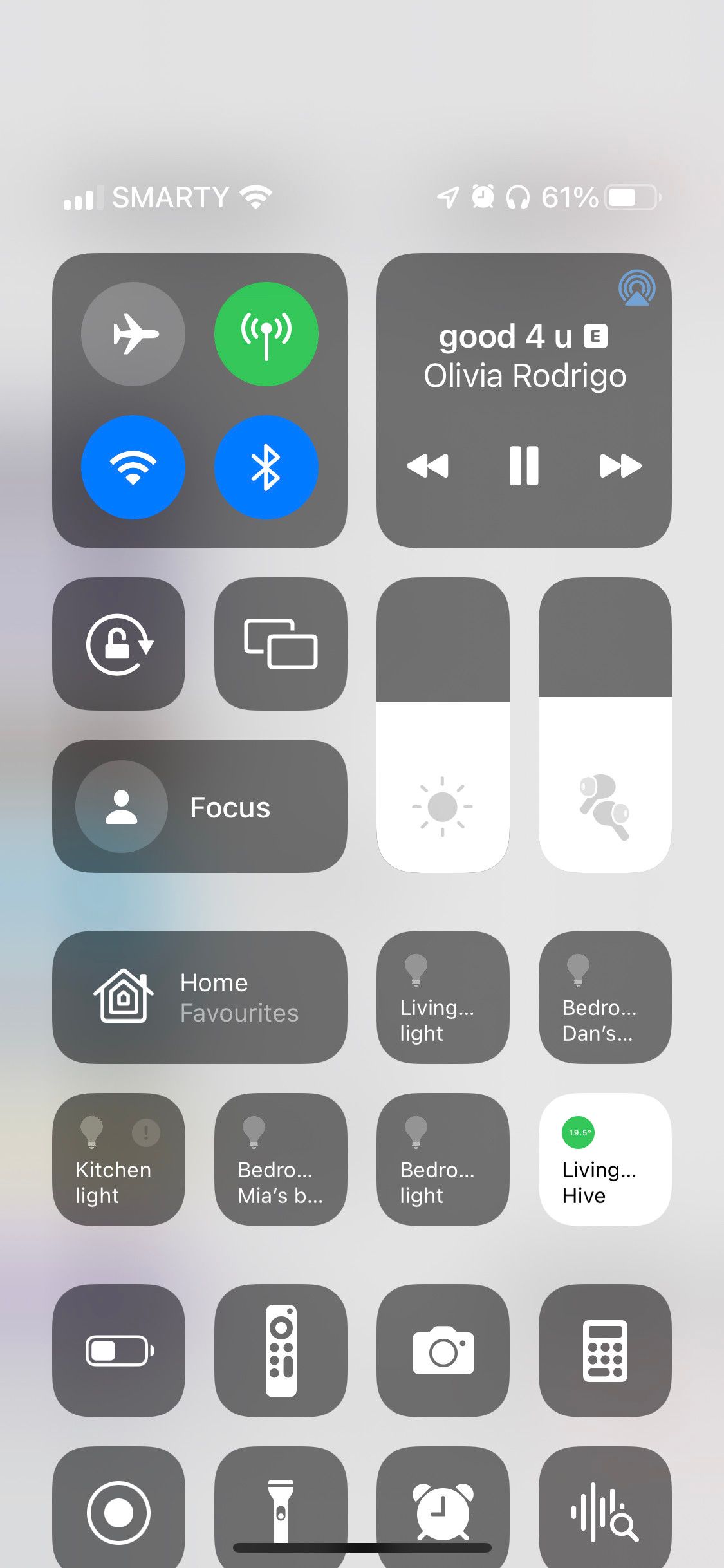


Close
Some Sounds Are Best Fixed in Place
Dynamic Head Tracking is a cool feature and it works well for movies and videos, but it’s usually little more than a distraction when you’re listening to music, audiobooks, or podcasts. That’s especially true if you aren’t looking at your iPhone while listening to audio.
Use this guide to customize Dynamic Head Tracking so it’s there when you want it, and not when you don’t.
Also read:
- [New] Innovative Immersion A Guide to the Leaders
- 2024 Approved Unlocking FBX Filming in Games
- Can't See Alerts on iOS Device? 7 Tricks to Restore Notification Functionality
- Consolidate Repeated Pictures of Individuals Across Various Albums with Your Apple Device
- Crafting Intriguing YouTube Intros Without Spending
- Crea Un GIF Gratuito Da Video TGA Online Con ConvertiVideo - Fast E Effiziente
- Diagnosing & Correcting the Problem of Unreachable Config Servers
- DVDドライブ不起動問題:トラブルシューティングと修正手法
- Easy steps to recover deleted messages from Nord 3 5G
- Effective Strategies to Correct AcroCEF.exe Error Issues on Your PC
- Find, Lock, and Erase: Secure Your Stolen iPhone Through Apple’s Find My Service
- Identifying the Problem: The 7 Most Common Issues with iPhone Touchscreen Functionality
- In 2024, Capturing the Perfect Snap on Pexels
- Missing iPhone Application - Expert Guide to Locating Vanished Apps
- Possible ways to recover deleted files from 14 Pro
- Simple ways to get lost music back from Vivo Y78t
- Stop Ringing Alerts on iPad When You Answer Calls on iPhone: A Comprehensive Guide
- Troubleshooting Guide: How to Resolve Issues When FaceTime Stops Working – Top 15 Solutions
- Why Doesn't My iPhone Alarm Go Off? A Step-by-Step Guide to Fix It.
- Title: Experiencing Sound Direction Changes on AirPods? Disable Dynamic Head Tracking for a Stable Listening Experience
- Author: Edward
- Created at : 2025-02-08 00:12:13
- Updated at : 2025-02-11 12:00:57
- Link: https://fox-that.techidaily.com/experiencing-sound-direction-changes-on-airpods-disable-dynamic-head-tracking-for-a-stable-listening-experience/
- License: This work is licensed under CC BY-NC-SA 4.0.