Getting iPhones & Android Phones Talk: How To Ensure Seamless Text Communication

Getting iPhones & Android Phones Talk: How To Ensure Seamless Text Communication
Most iPhone users communicate with iMessage, which works with cellular data or Wi-Fi. Apple’s iMessage service allows fast communication with other Apple users while offering features like Memoji stickers and read receipts.
But what if you have an iPhone that does not receive texts from Android? If this is happening to you, you’re not alone. Many people report having issues with this as well.
Luckily, there are a few fixes to try that will get you receiving messages from Android phones again in no time.
Your browser does not support the video tag.
1. Make Sure MMS and Group Messaging Are Enabled
While all iPhones can receive text messages by default, some might have MMS and Group Messaging disabled. If an Android user sends a picture, emoji, sticker, or group message, you won’t receive it on your iPhone until the MMS and Group Messaging options are enabled.
You may not realize that you have these off if you receive pictures or emojis over iMessage from other iPhone users. That’s because iMessage doesn’t need MMS enabled to receive pictures.
To enable MMS Messaging and Group Messaging, head toSettings >Messages >MMS Messaging and turn this on. Then, turn onGroup Messaging , which is right below.
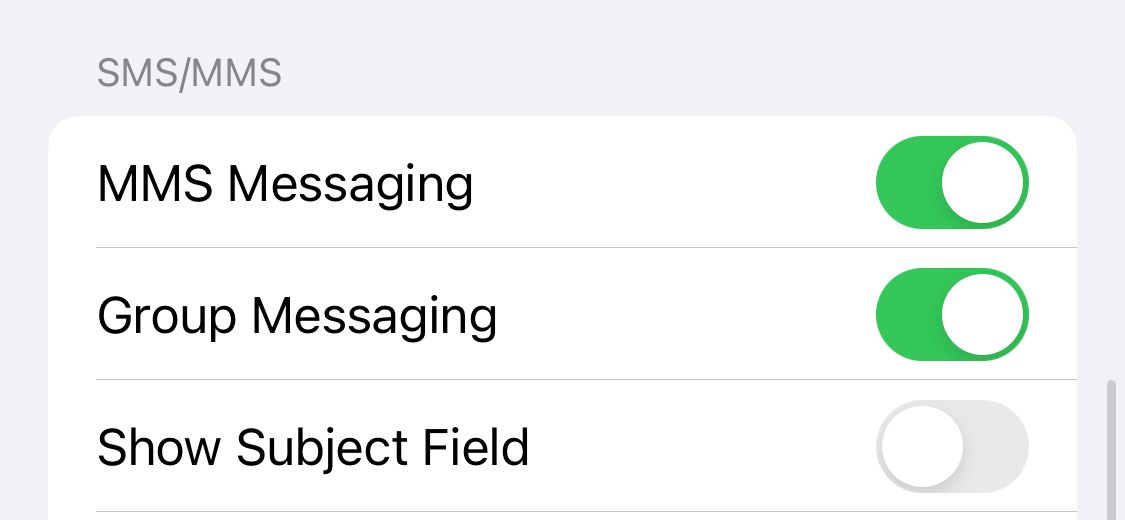
This is the most common fix for this issue, but if this doesn’t work, there are still several more fixes you can try.
2. Make Sure the Number Isn’t Blocked
If you accidentally or intentionally block a number, you won’t receive texts from that person at all—no matter what type of phone they have. If you aren’t receiving messages from somebody, it’s quick and easy to check if you blocked them.
To check your blocked numbers, head toSettings >Phone >Blocked Contacts and remove anyone you don’t want to block from the list. You can do this by swiping left and tappingUnblock .
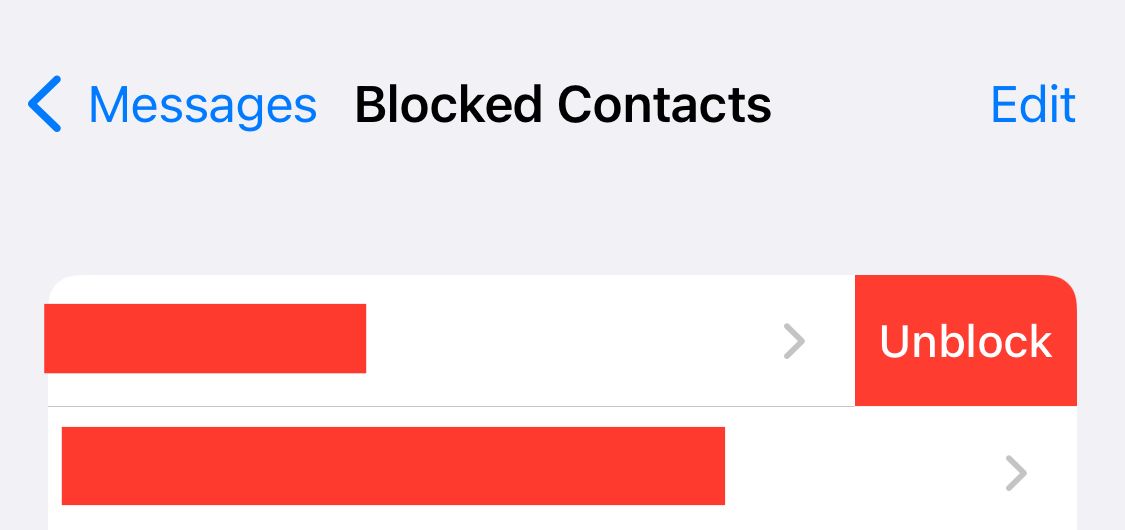
If you don’t have the number in question blocked, try moving on to the next step. Speaking of blocking, is there someone you want to mute notifications from and not block? If so, you can mute text message notifications from someone on your iPhone .
3. Delete All Your Old Text Messages
If you have too many text messages on your iPhone, you might miss additional messages due to inadequate storage. If you haven’t deleted text messages in a while or get low-storage notifications on your iPhone, deleting old messages can help.
To delete messages, head to the Messages app and tapEdit >Select Messages and delete any messages you don’t need.
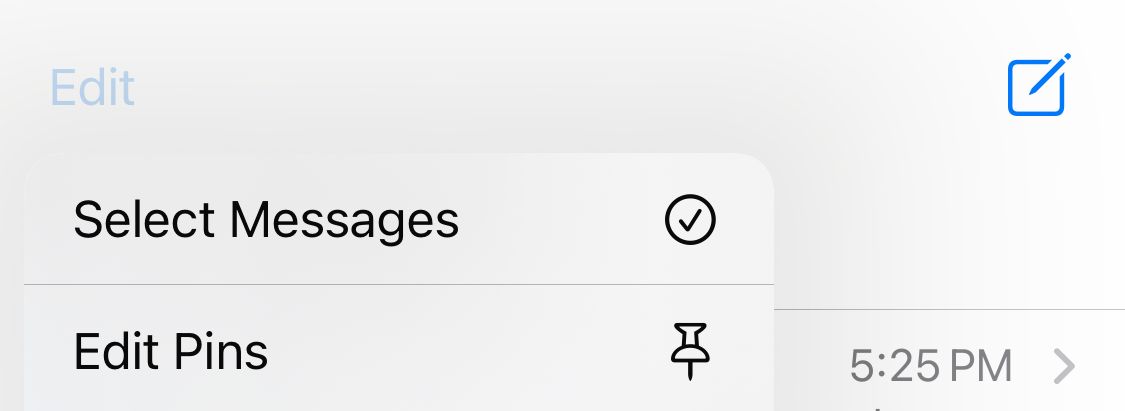
Once you delete these messages, try to get someone with an Android phone to send you another text message. If you receive it, then this was the issue, and you’re good to go. If not, try the next fix.
4. Update Your Carrier Settings

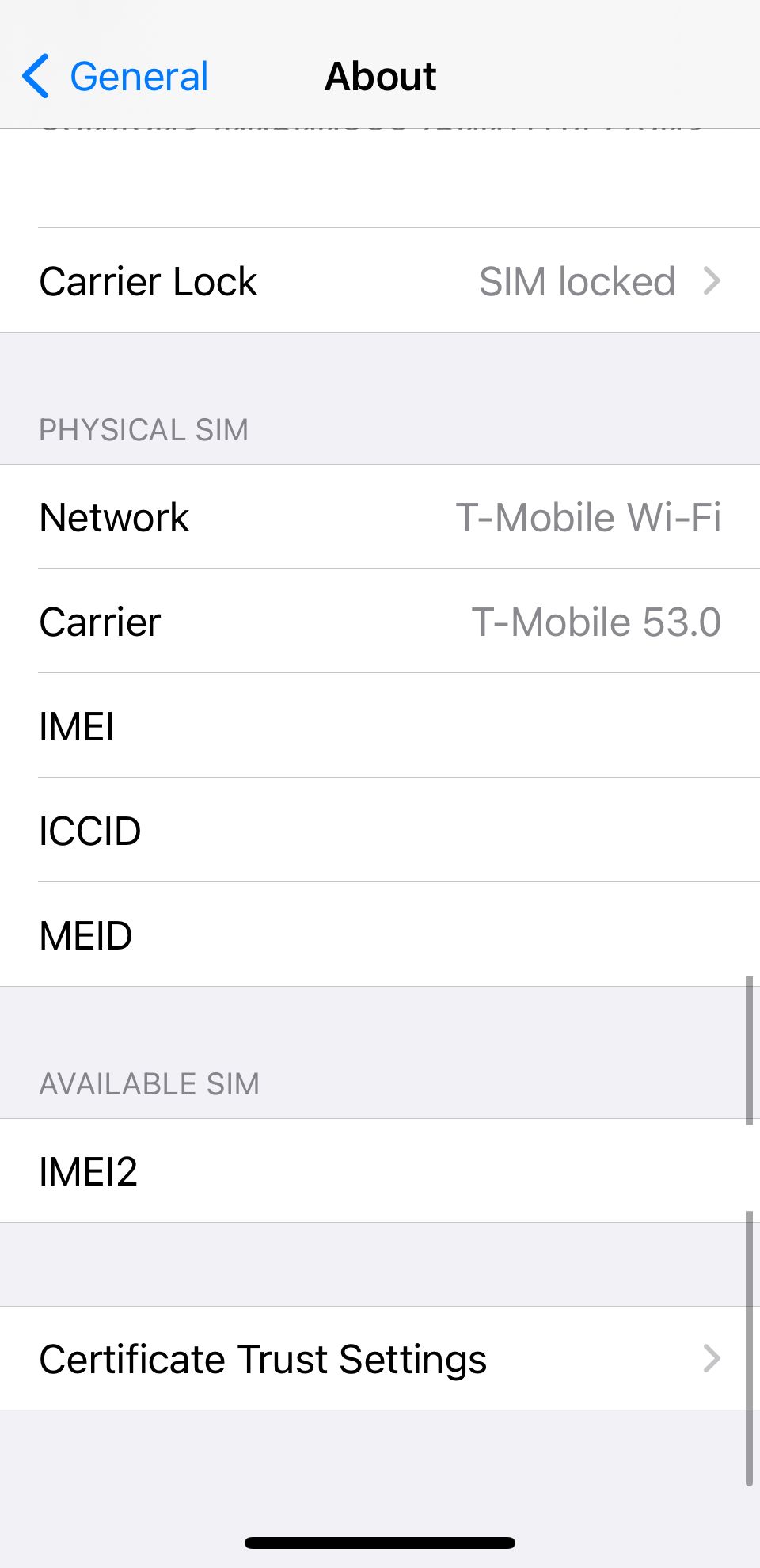
Close
Sometimes, our phone carriers send network updates to our iPhones. Most of the time, these update automatically. However, some instances, like a bad connection, can delay the update process. The irony here is that we need the update to have a better connection.
To update your carrier settings on your iPhone, head toSettings > General > About and wait for a few seconds to see if you get an update pop-up. And if you do, you can simply tap theUpdate button to install it.
5. Reset Your iPhone’s Network Settings
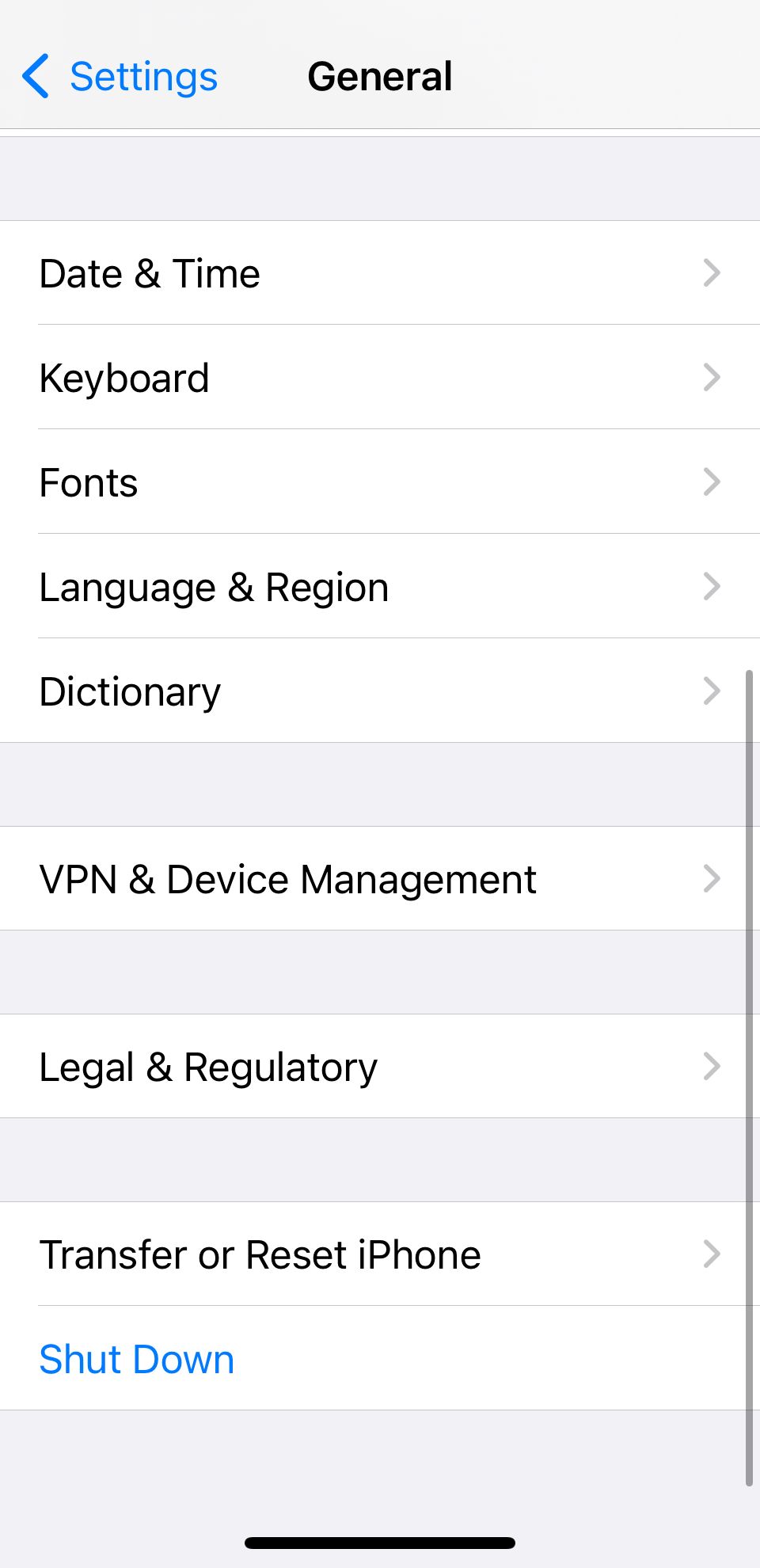
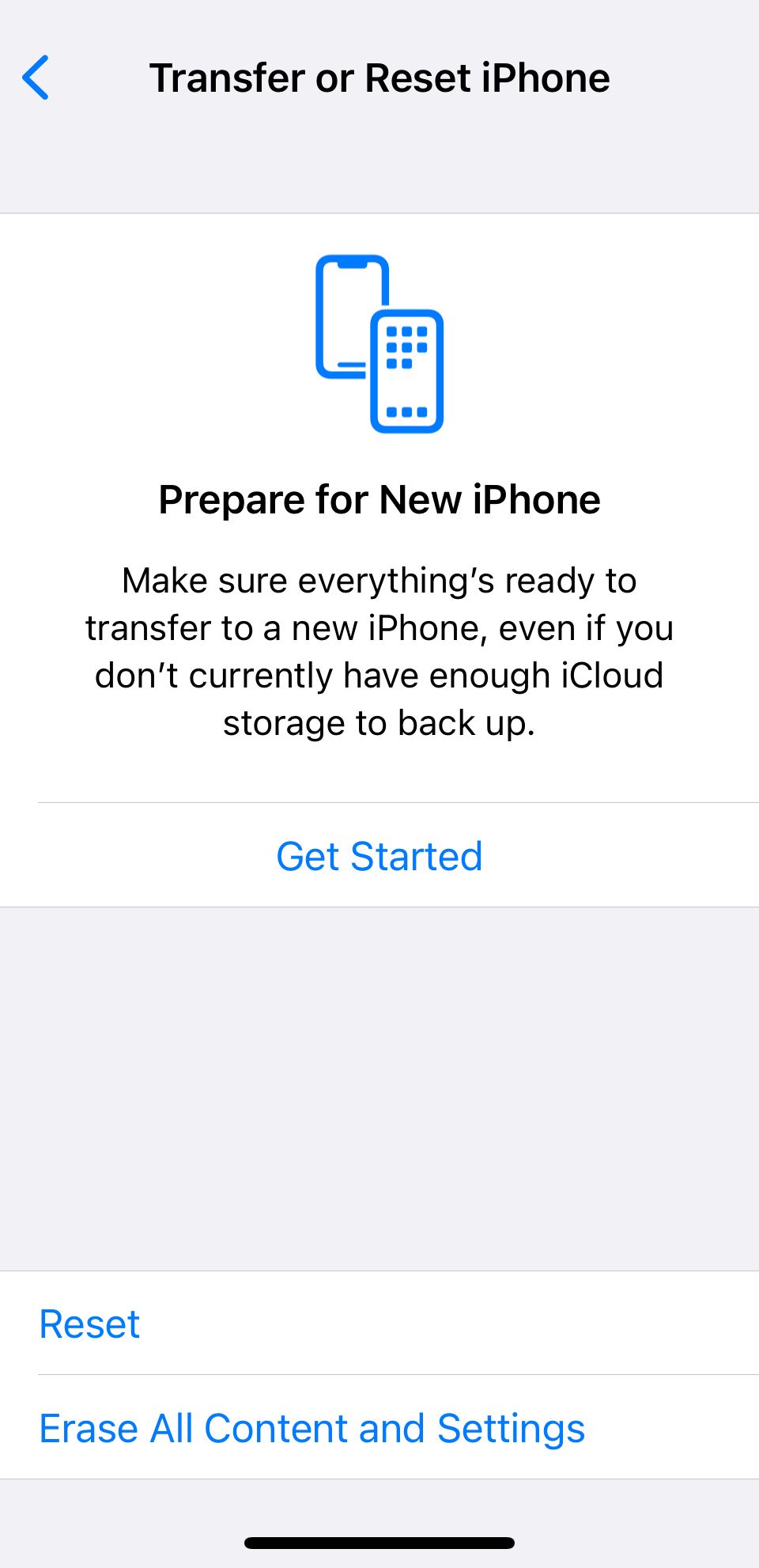
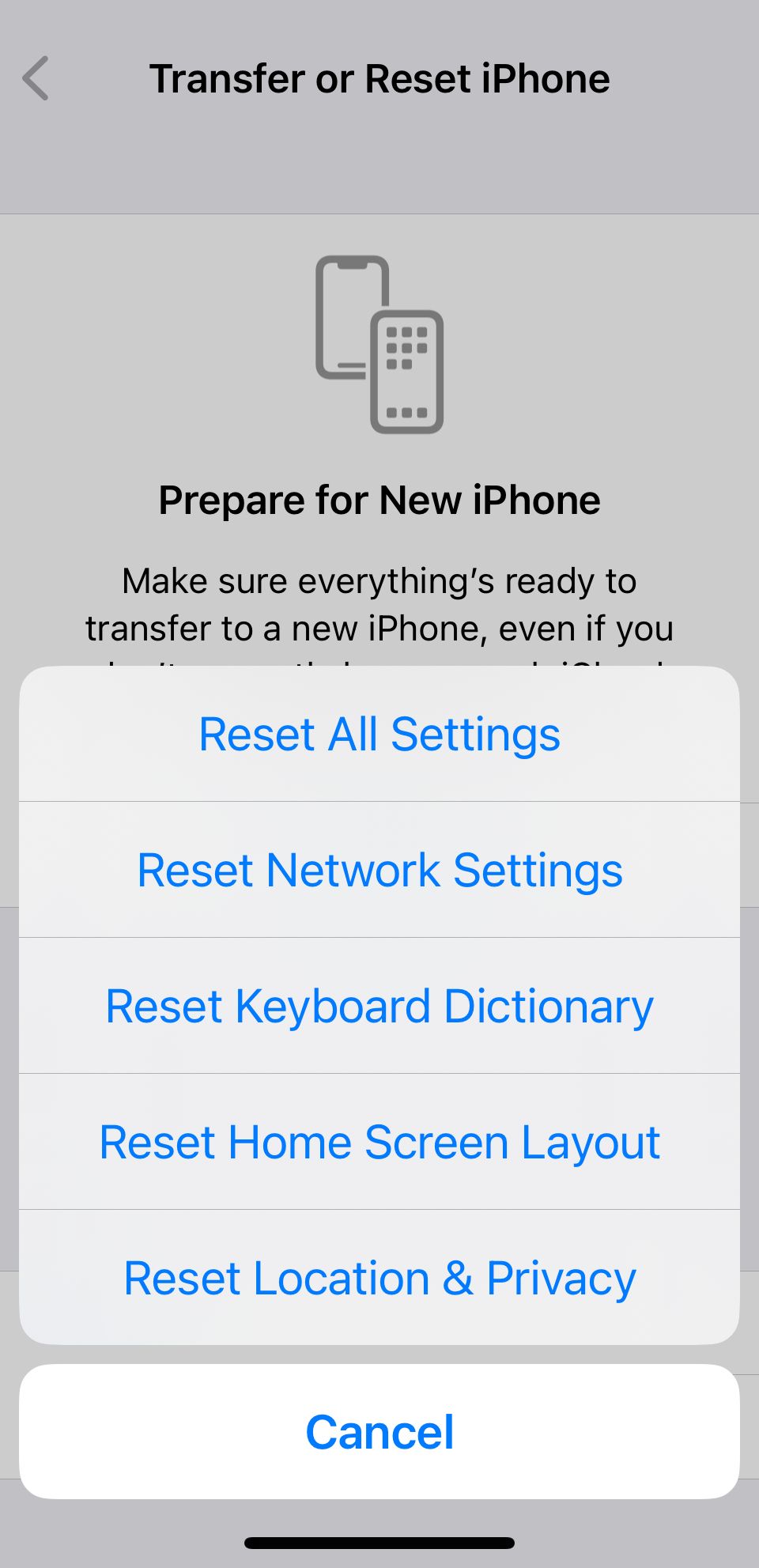
Close
Sometimes, issues beyond our control corrupt the settings on our iPhone. When this happens, you can perform a reset to restore your settings to factory default values and resolve various issues.
If your iPhone still isn’t receiving texts from Android, reset the Network Settings by heading to Settings > General > Transfer or Reset iPhone > Reset > Reset Network Settings .
You can also reset your iPhone to factory settings , but remember that it erases all the data on your device.
6. Contact Your Carrier
If the above fixes weren’t helpful in your case, you should contact your carrier to see if there’s an issue with your cellular service. After all, your mobile network provider might have some information about why your iPhone isn’t receiving text messages.
Some iPhone users have talked about trying to reset their network settings or restoring their iPhones, but this doesn’t seem to work reliably. You can try these before contacting your carrier, but you’ll still want to do this as soon as possible.
If you’re having carrier problems, you can always use Wi-Fi as your priority network on iPhone, iPad, and Mac to continue using iMessage. Alternatively, you can post in the Apple Support Community to see if another user has found a potential fix.
iPhone Not Getting Android Texts? Fix It as Soon as Possible
Not getting text messages means missing out on social events, important work information, and messages from loved ones. Texting is a critical means of communication these days, so not receiving texts means being out of the loop.
The most common solutions to not receiving text messages are easy, but if these simple solutions don’t work, you should contact your carrier. After all, you pay a monthly phone bill and expect to receive messages.
Hopefully, your network provider can fix the issue for you, and your iPhone can start receiving texts from Android users again.
Also read:
- [New] Convert & Share Simplified MP3 to YouTube Process [3 Phases] for 2024
- Effortless Compatibility: Implement the Newest Intel Iris Graphics Am 540 Driver Today
- Fix Your iPhone Contacts App: Top Three Solutions for Common Issues
- Guide Facile: Comment Réinstaller Windows Efficacement Sur Un Autre HDD Avec 3 Méthodes Simples
- Is GPT-5 on the Horizon: Unveiling Its Expected Release Date
- Overcome iPhone Auto-Brightness Glitch: Discover 7 Swift Solutions
- Quick Fixes: Reactivating the 'Hey Siri' Feature on Your iPhone or iPad
- Recognizing the Signs: Top 9 Indicators of an iPhone Suffering From Liquid Intrusion
- Resolve Safari Glitches on iPhone: Discover 10 Effective Fixes Now
- SWF 및 3GP 파일 무료 원격 전환 - Online 쉘
- Troubleshooting Fixes: Restoring Audio in Apex Legends
- Troubleshooting Guide: Fixing a Non-Functional Mic in Windows 10
- Title: Getting iPhones & Android Phones Talk: How To Ensure Seamless Text Communication
- Author: Edward
- Created at : 2024-10-27 19:14:46
- Updated at : 2024-10-30 17:53:34
- Link: https://fox-that.techidaily.com/getting-iphones-and-android-phones-talk-how-to-ensure-seamless-text-communication/
- License: This work is licensed under CC BY-NC-SA 4.0.