
How to Fix Phones Displaying Numbers, Not Name Tags

How to Fix Phones Displaying Numbers, Not Name Tags
You may have faced an issue on your iPhone where whenever you receive a message, the Messages app shows it as coming from a phone number instead of the saved contact name.
This can be quite annoying, as you can’t see who has actually tried messaging you, even if you’ve got their number saved on your phone.
Fortunately, this is a common issue and can be easily fixed! We’ll show you what to do below.
Your browser does not support the video tag.
Why Does Your Contact Name Disappear?
When you initially see the Messages app showing a phone number instead of a contact name, you may think someone random has messaged you.
This may look even weirder when you have a conversation pinned to the top of your Messages screen for easier access, and that’s the one showing a phone number.
However, this is usually a temporary issue and should fix itself. If this isn’t the case, you can try a few quick fixes to get things back to normal quickly.
Restart Your iPhone
A quick fix to getting your contact names back instead of phone numbers is to restart your iPhone . As with many other issues, a quick reboot usually does the trick, and you should be able to see your contact names instead of phone numbers in Messages.
In the case that this doesn’t work and you are still facing the same issue, follow the fixes below.
Add or Remove the Country Code
Sometimes the issue may be caused by Messages not associating phone numbers without a country code with their entries in your contact list. For example, the international dialing code for the UK is +44. If Messages thought that +447981234532 was different from 07981234532, it would show the chat under a phone number.
The solution to this is simple. Just add the country code to the phone numbers that are showing this behavior:
- Open upContacts on your iPhone, and select the person who’s showing up incorrectly in Messages.
- TapEdit .
- Add the country code to the start of their phone number, using either the full format (0044) or the short format (+44). Make sure you get the right country code for their device, which should be what shows up in the Messages app.
- ClickDone .
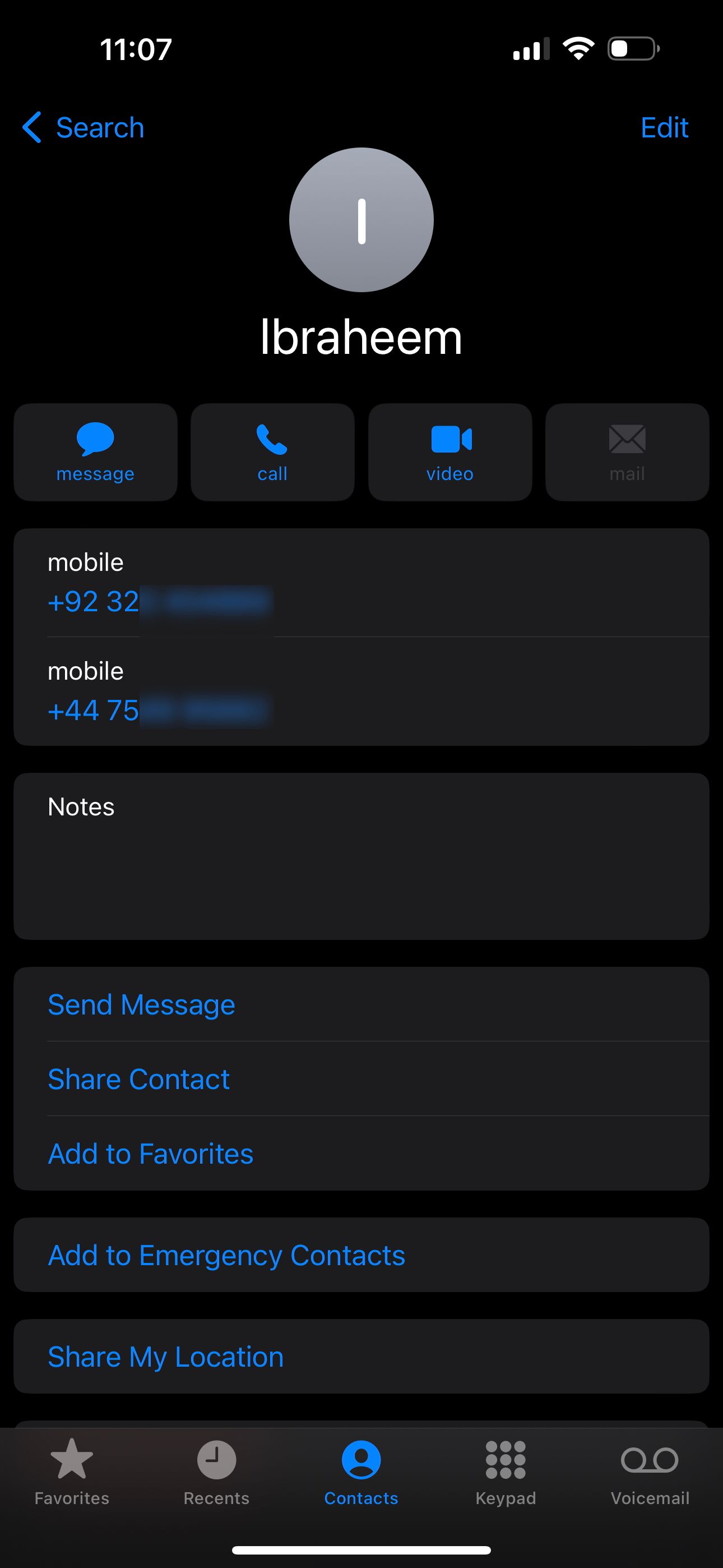
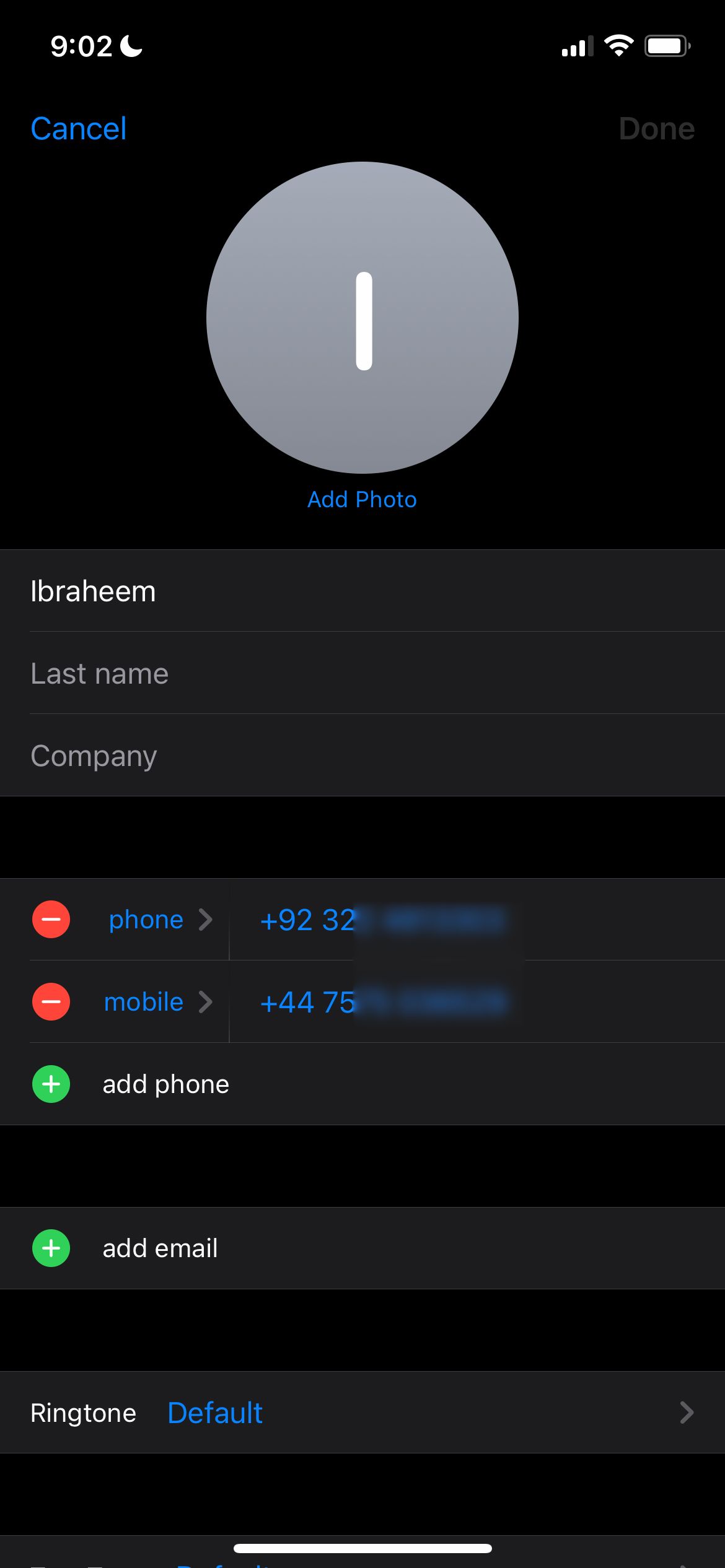
Close
You’ll have to do this directly from the Contacts app because Messages doesn’t recognize the phone number as a contact and hence won’t make the change.
Alternatively, if you choose to add a new contact from the phone number, you can add it to an existing contact. But then you’ll have two numbers saved for that person.
Once you fix a phone number, you’ll see Messages will automatically merge the conversations split across different chats.
Toggle iCloud Contacts
Some people have reported iCloud contacts being the reason behind this issue. If you are syncing your contacts with your iCloud account, it might be worth re-syncing them, which might fix the issue.
To do this, follow these steps on your iPhone:
- Open up theSettings app.
- Tap on[Your Name] > iCloud .
- Click onShow All underneath theApps Using iCloud section.
- From the list, turn offContacts .
- When prompted what to do with the previously synced iCloud contacts on your device, chooseDelete . Don’t worry because they’ll still be saved in iCloud.
- Wait for a few seconds and then turnContacts back on. When you are asked, selectMerge . This will merge all your contacts with your phone’s contacts.
- Now, restart your device, and this should fix the issue.
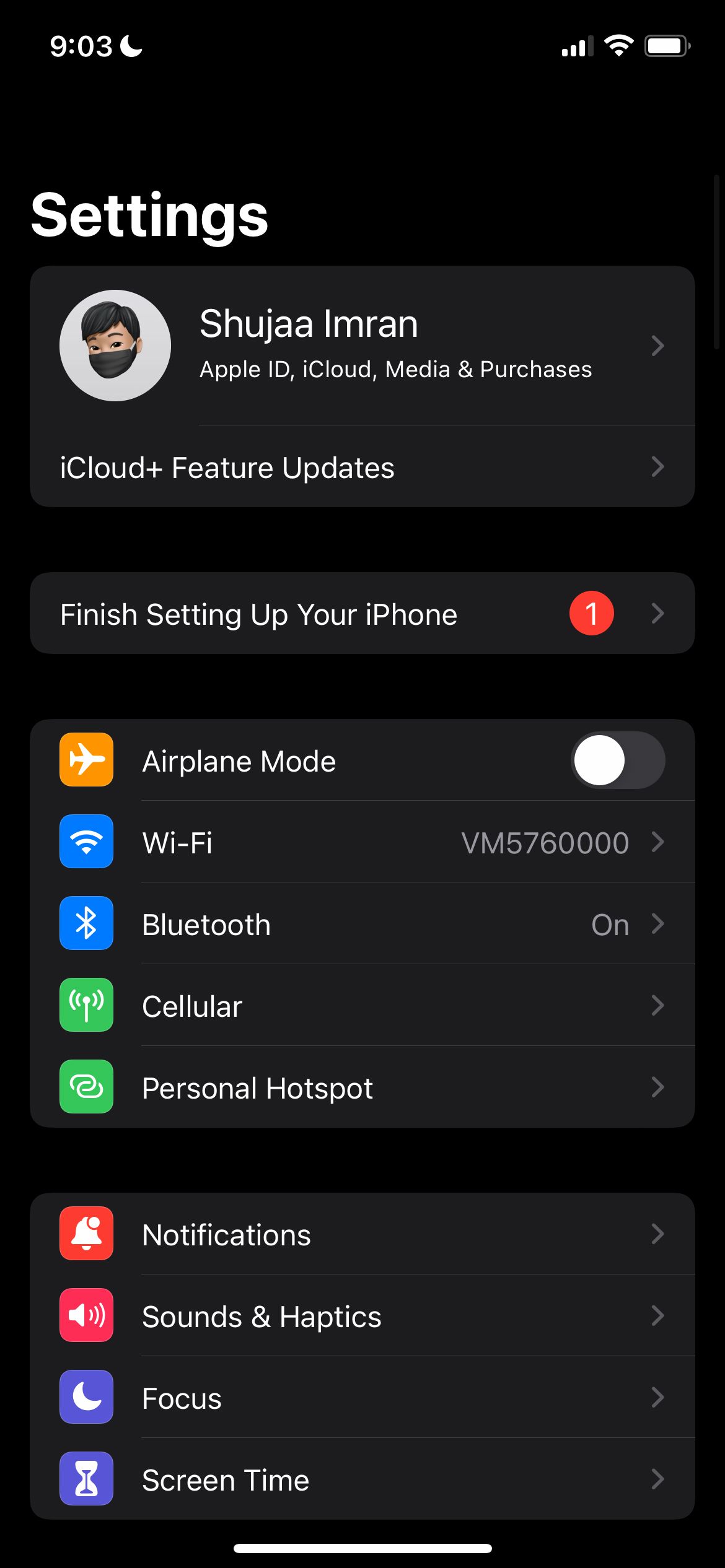
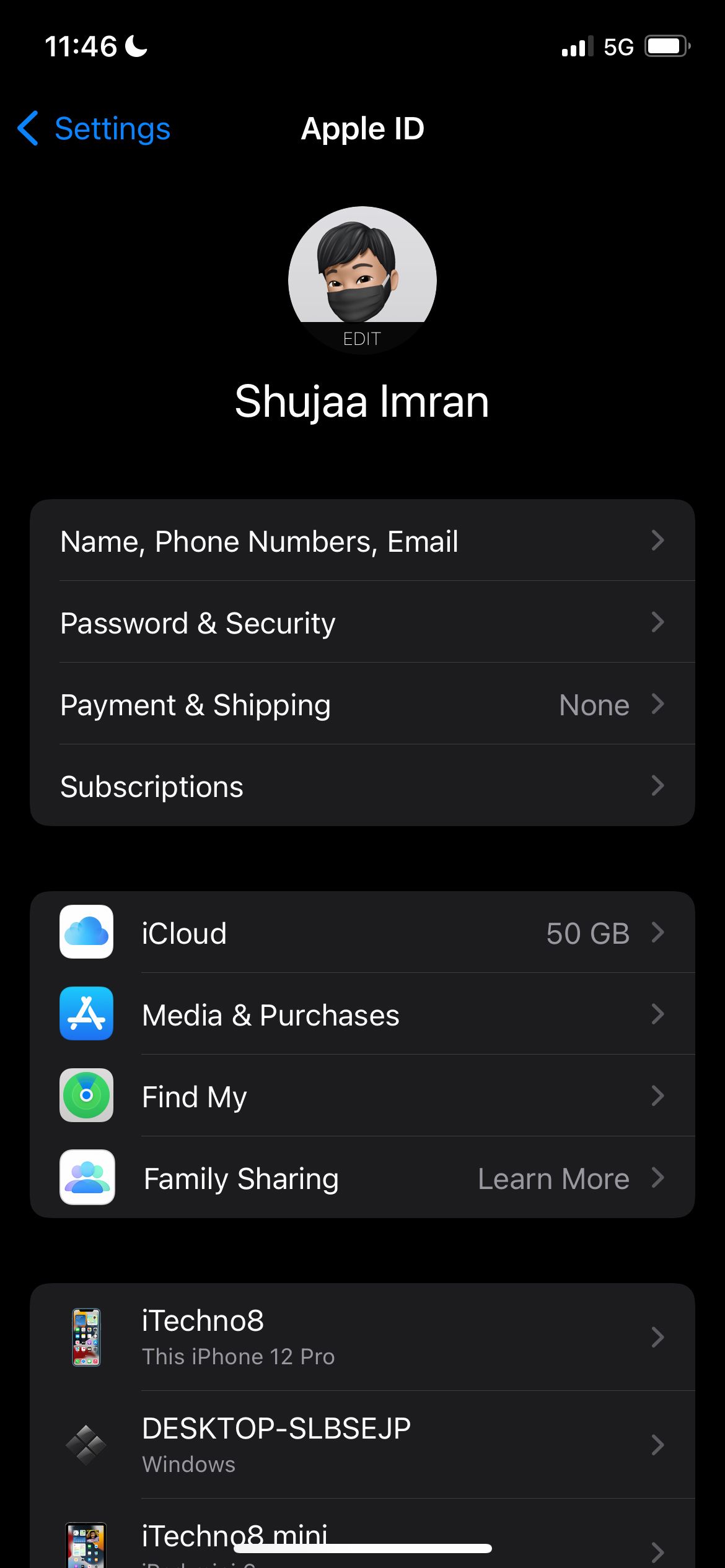
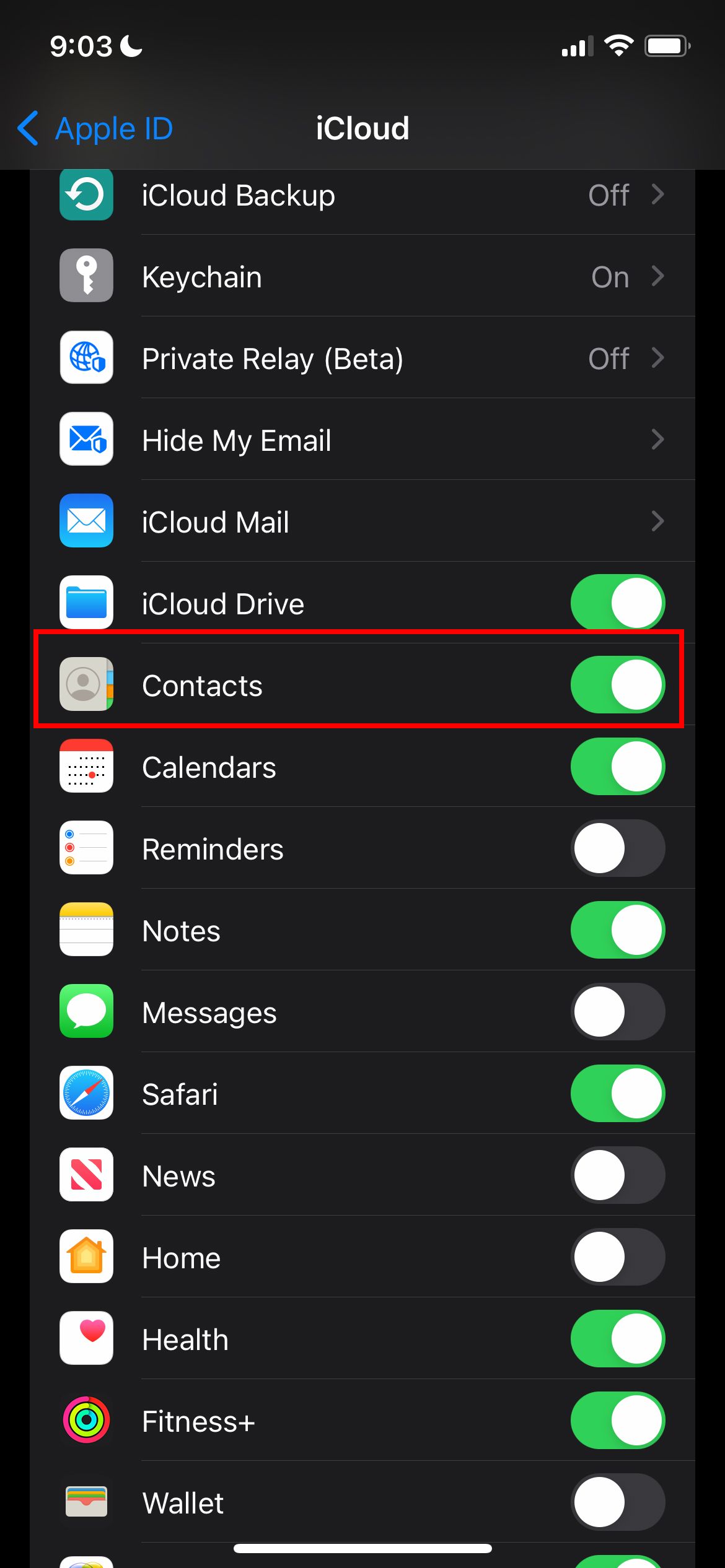
Close
Fix Messages Showing Phone Numbers Instead of Contact Names
Hopefully, these three fixes should fix the issue of the Messages app showing phone numbers instead of contact names, and you’ll be able to resume your normal conservation with your friends and loved ones. If none of these tips work, you may want to contact Apple support to help you get it fixed.
Also read:
- [New] Investigating the Top 10 Cost-Effective Video Collaboration Tools in Corporate/Edu Settings for 2024
- [New] Unlocking Content Easy Downloads of Vimeo HD Videos (MP4) for 2024
- [Updated] 2024 Approved Rooting in Cities Cultivating Urban Biodiversity
- [Updated] Cutting Out Distractions in Photos for 2024
- [Updated] Top 8 Discreet 2023 Video Downloader Apps
- Bridging Language Barriers Adding Subtitles to Windows Media Player for 2024
- Conquering the Ominous iPhone Screenscape: Tips and Tricks for Restoring Display Colour
- Fix AirPods Issues: Top 10 Solutions for Zero Volume & Distorted Sounds
- In 2024, A6400 Video Display Issues Troubleshooting Tips
- Instant Remedies to Restore iPhone's Predictive Emoji Feature
- Missing Icon Crisis on Your iPhone? Implement These Methods to Bring Back the Buttons
- Overcoming iPhone iCloud Backup Problems with These 9 Reliable Fixes
- Step-by-Step Tutorial on Creating a PDF From Assorted JPEG Photos
- Tackling 'Last Character Unavailable' Glitch on Your iOS Device: Expert Strategies for Success
- Top 6 Solutions When Family Sharing Isn't Working: A Comprehensive Guide
- Trouble With AirDrop? Here Are 16 Tips to Get It Running Smoothly Again Fast
- Troubleshooting Continuous Errors and Crashing in the PC Version of MSFS 2020
- Two Screens, One Goal The Best Split-Screen Video Apps for iOS and Android Users
- Understanding Why Your Cellphone's Wi-Fi Connection May Lag: A Look at 7 Reasons
- Title: How to Fix Phones Displaying Numbers, Not Name Tags
- Author: Edward
- Created at : 2024-10-31 03:16:31
- Updated at : 2024-11-05 03:56:30
- Link: https://fox-that.techidaily.com/how-to-fix-phones-displaying-numbers-not-name-tags/
- License: This work is licensed under CC BY-NC-SA 4.0.