
Safari Too Slow on Your iPhone? 4 Ways to Speed It Up

Safari Too Slow on Your iPhone? 4 Ways to Speed It Up
Safari is the native browser on Apple devices. While it’s usually fast, sometimes Safari can be slow or laggy. When this happens, it can be bothersome, and some might even download another third-party browser.
If you’re noticing that Safari is running slow on your iPhone, there are several things you can do to speed it up again. Give these tips a try, and hopefully, Safari will be at full speed in no time.
Check Your Internet Speed
Before passing the blame on Safari, it might be a good idea to check your internet speed. That way, you can make sure Safari is the issue and rule out anything else before continuing.
If you’re connected to Wi-Fi, open another computer or device on the same Wi-Fi network, then head to Speedtest’s site and check your internet speed. You won’t want to do this on your iPhone, as Safari issues can slow your connection time, giving you a false negative.
If your internet speed is fast, then Safari is the issue, and it’s time to fix it.
1. Close All Your Safari Tabs
Safari can usually handle a lot of bandwidth and keep many pages open. However, some websites drain Safari data. By closing all the currently open tabs, you can confirm if one of the open websites was using too much data.
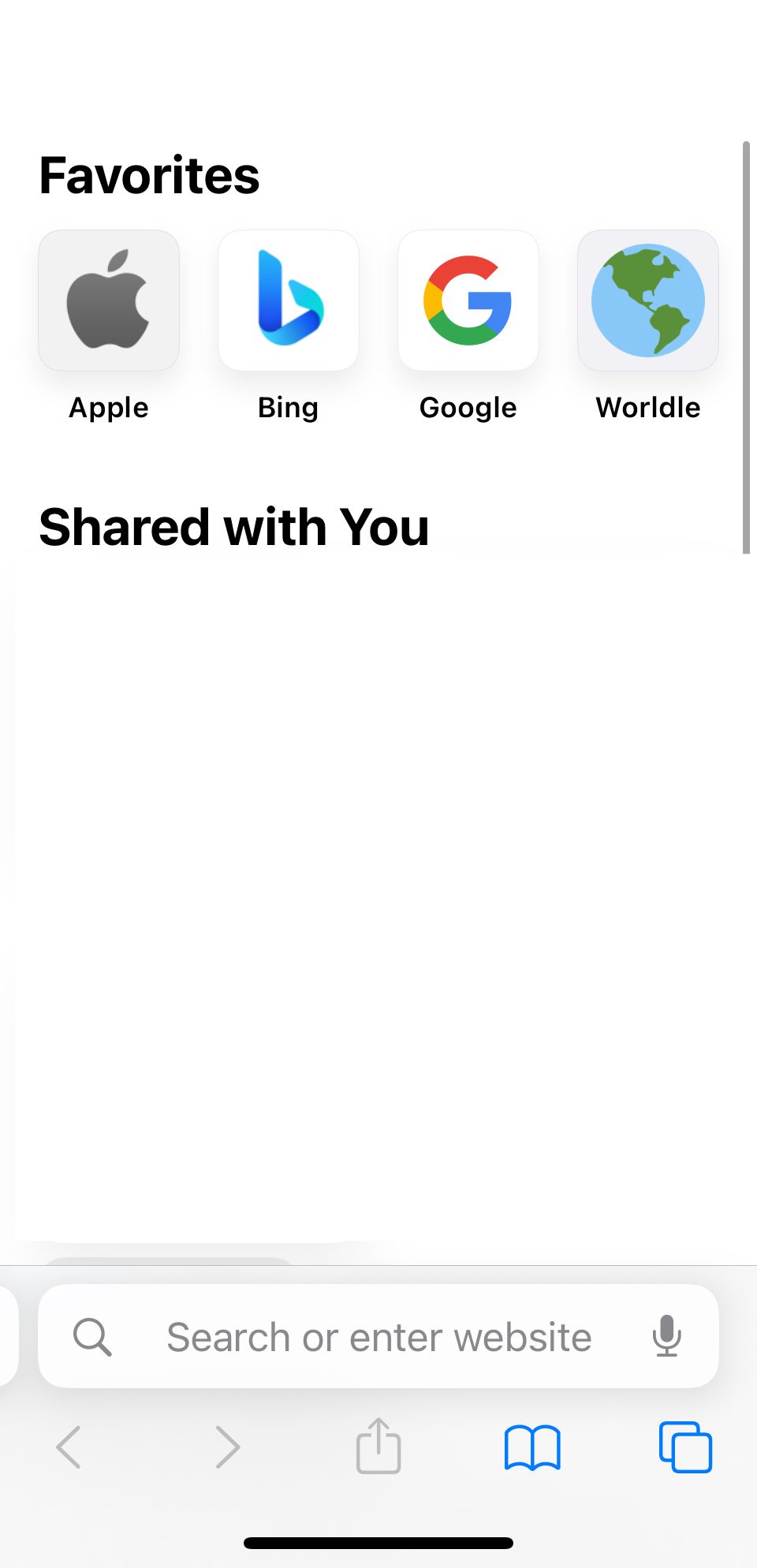
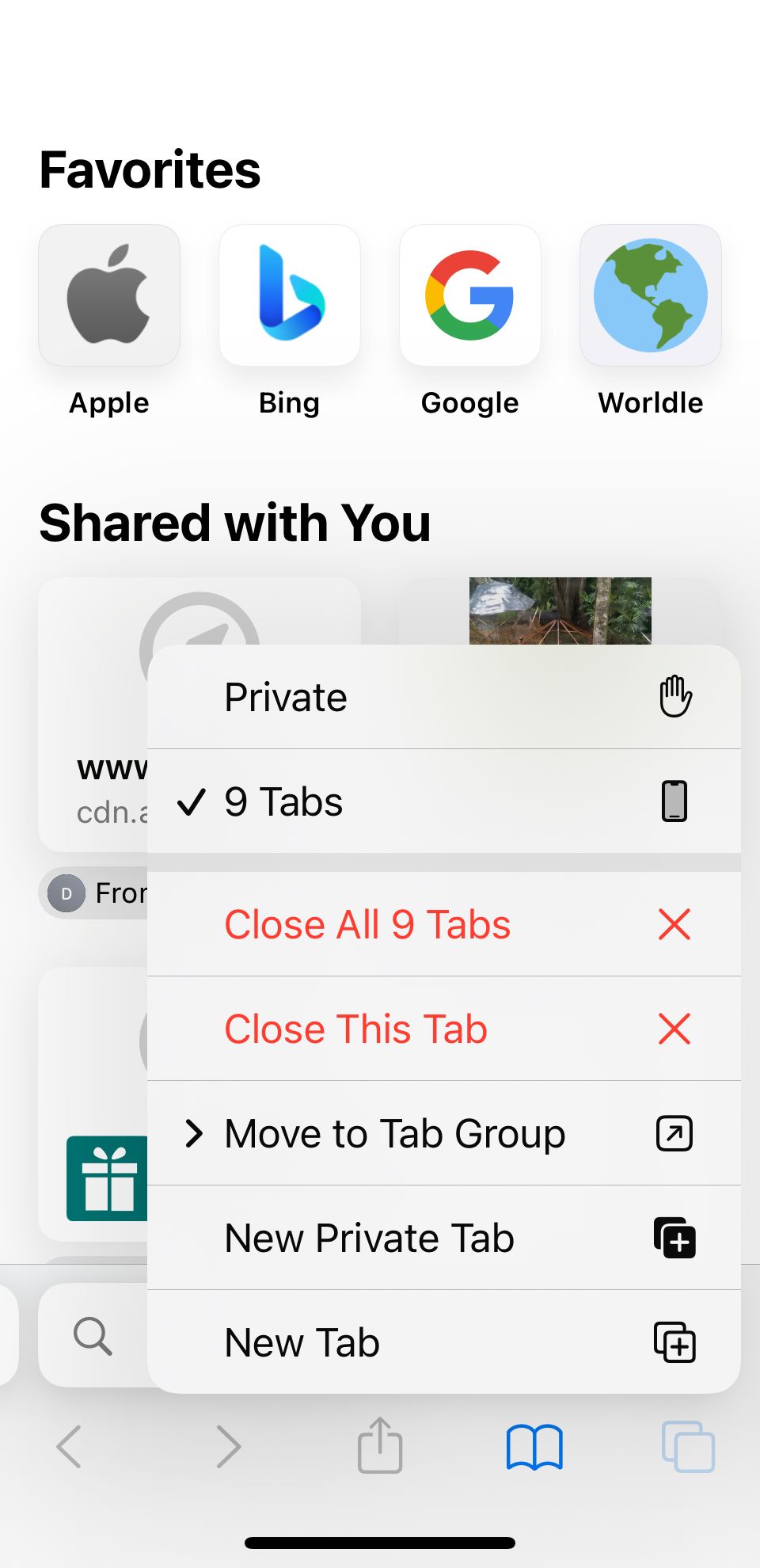
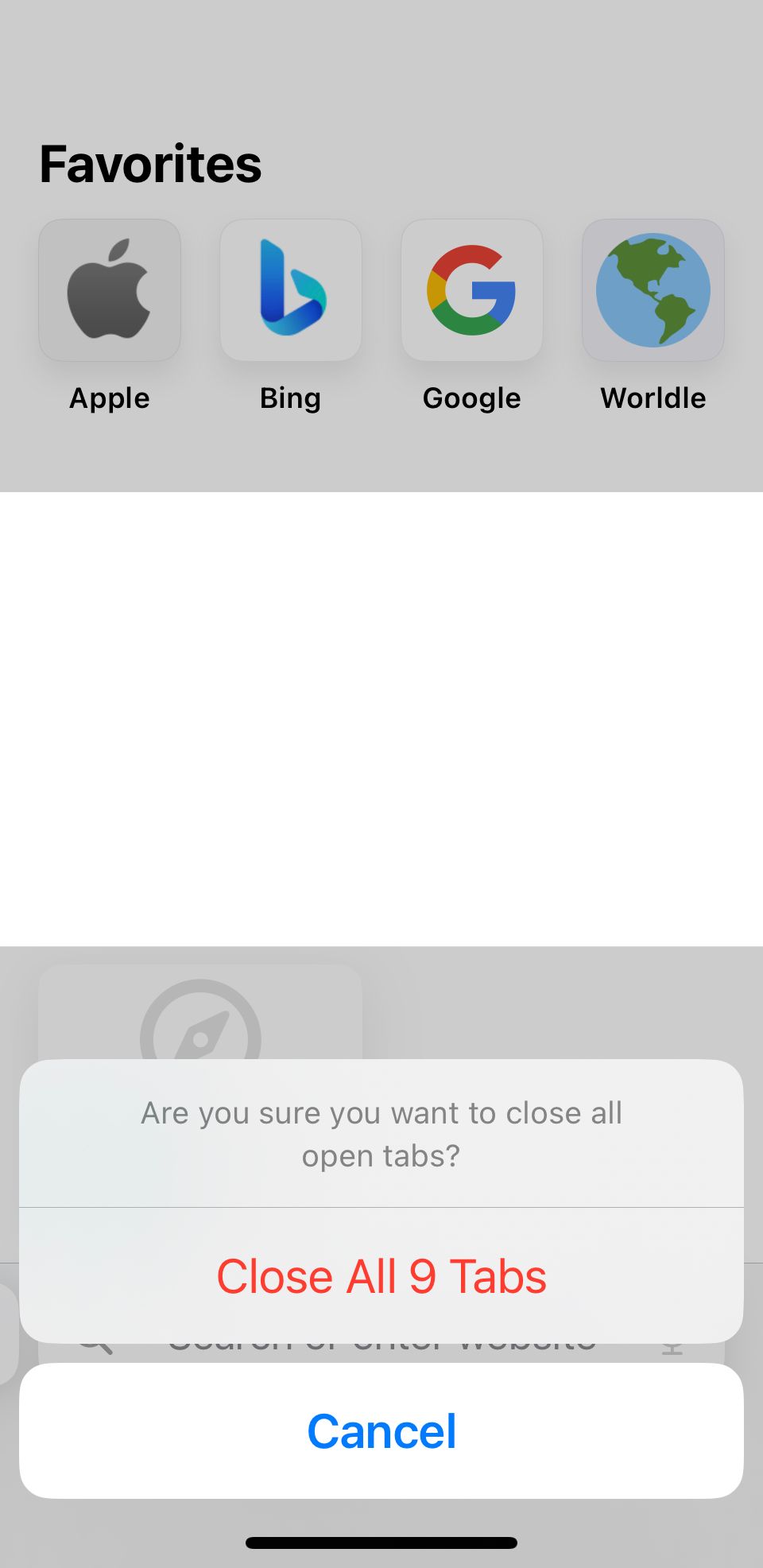
Close
To close all the tabs on Safari, open Safari and hold theTab button in the bottom right-hand corner. A prompt will appear for you to close all the tabs. Once this appears, hitClose All Tabs . Then, give Safari a try again.
2. Clear Your Browsing History and Data
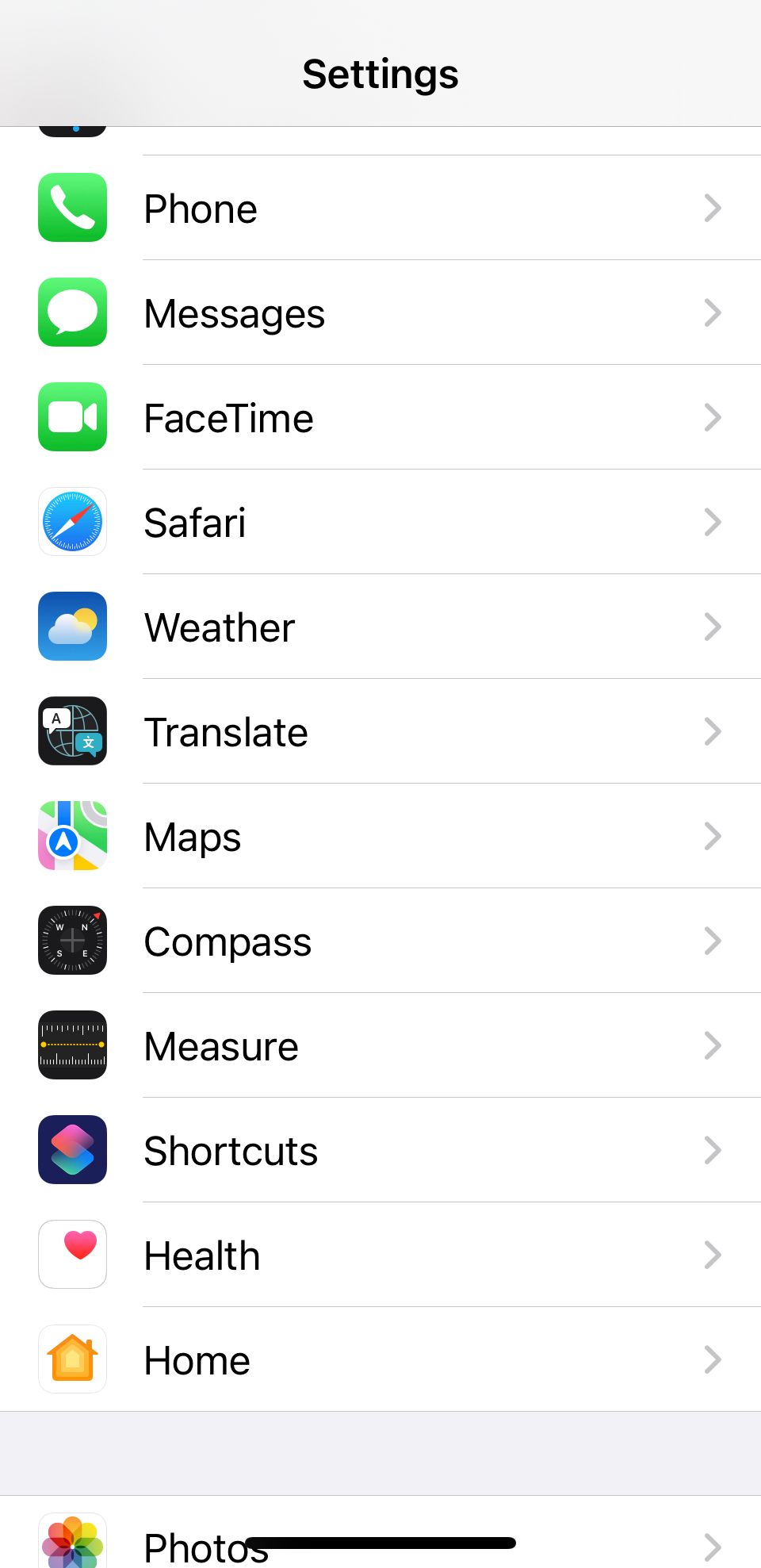
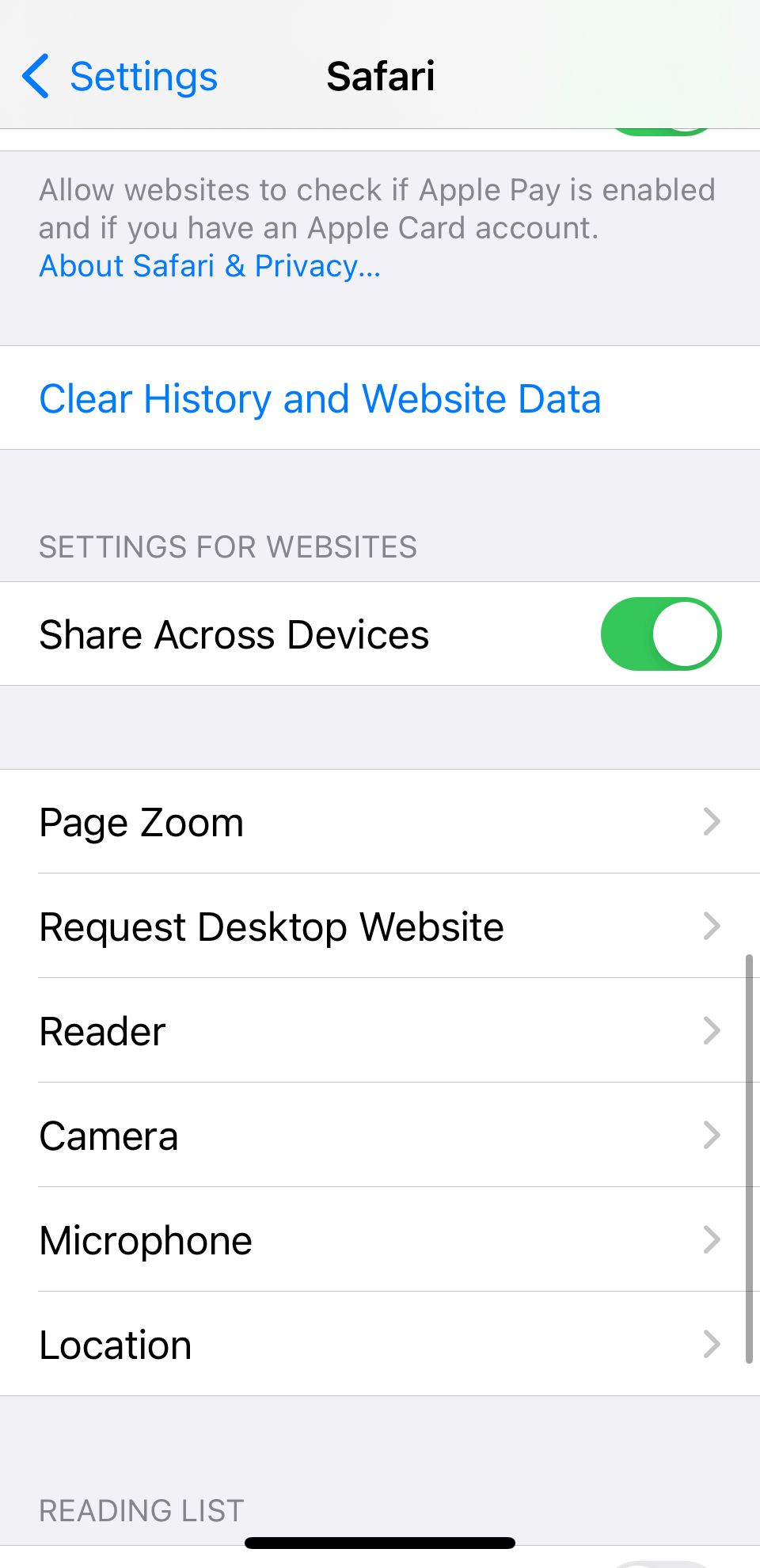
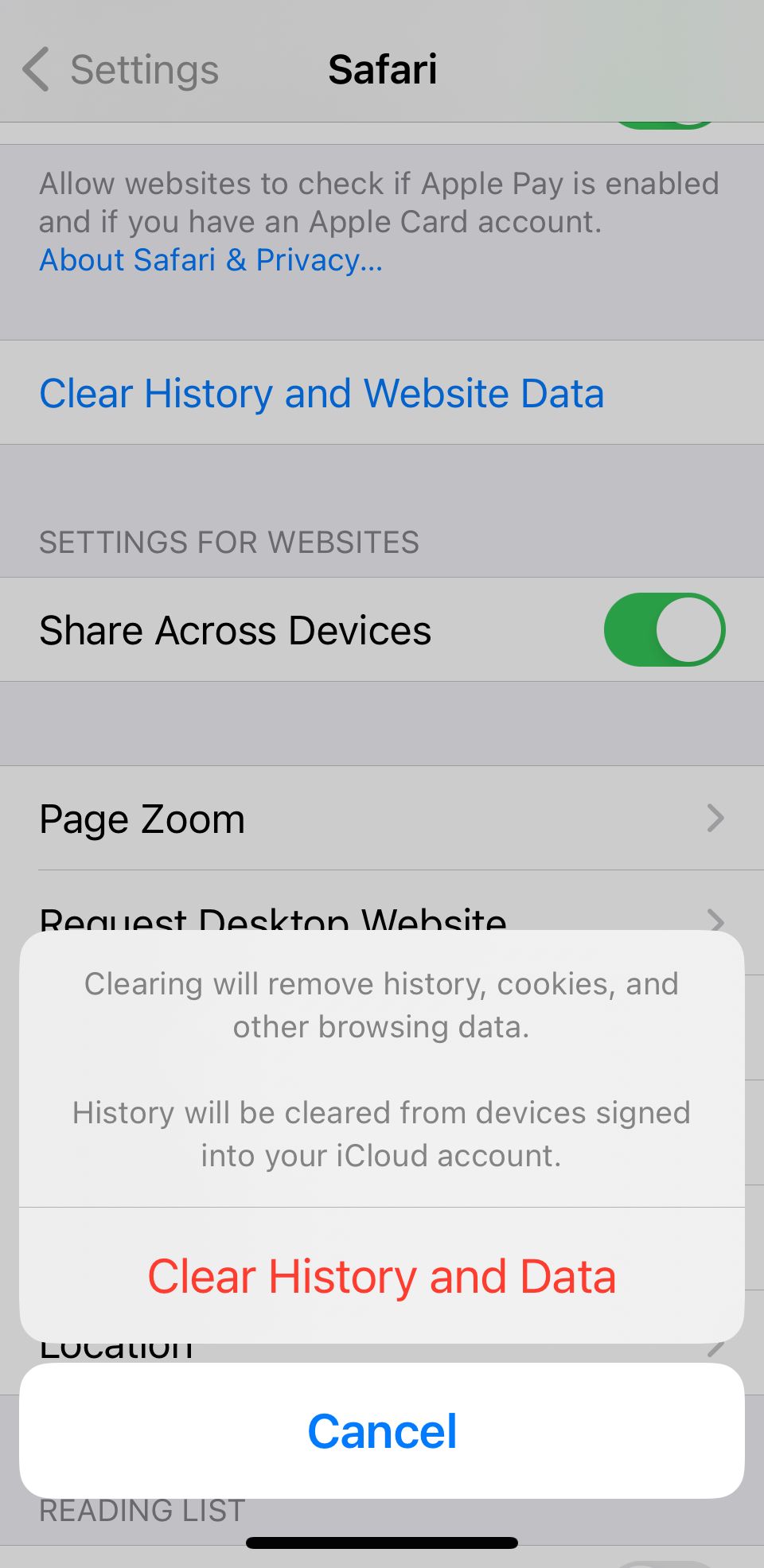
Close
If clearing the tabs didn’t fix the issue, you can reset Safari and clear up the cache, speeding it up in the process. To clear Safari, head toSettings > Safari > Clear History and Data .
Once you do this, relaunch Safari and see if it’s loading up pages quickly enough. If it’s faster for a little while but begins to slow down again, proceed to the next tip.
3. Check Your iPhone’s Storage
If your iPhone storage is almost full, that means it can’t handle much else. Safari, like most apps, uses device storage to store data from the app. And low storage means Safari won’t have enough memory to work.
This is why some users find Safari temporarily faster once they clear their browsing history and data. However, some users might have used so much storage that Safari might not even speed up when you clear the cache.
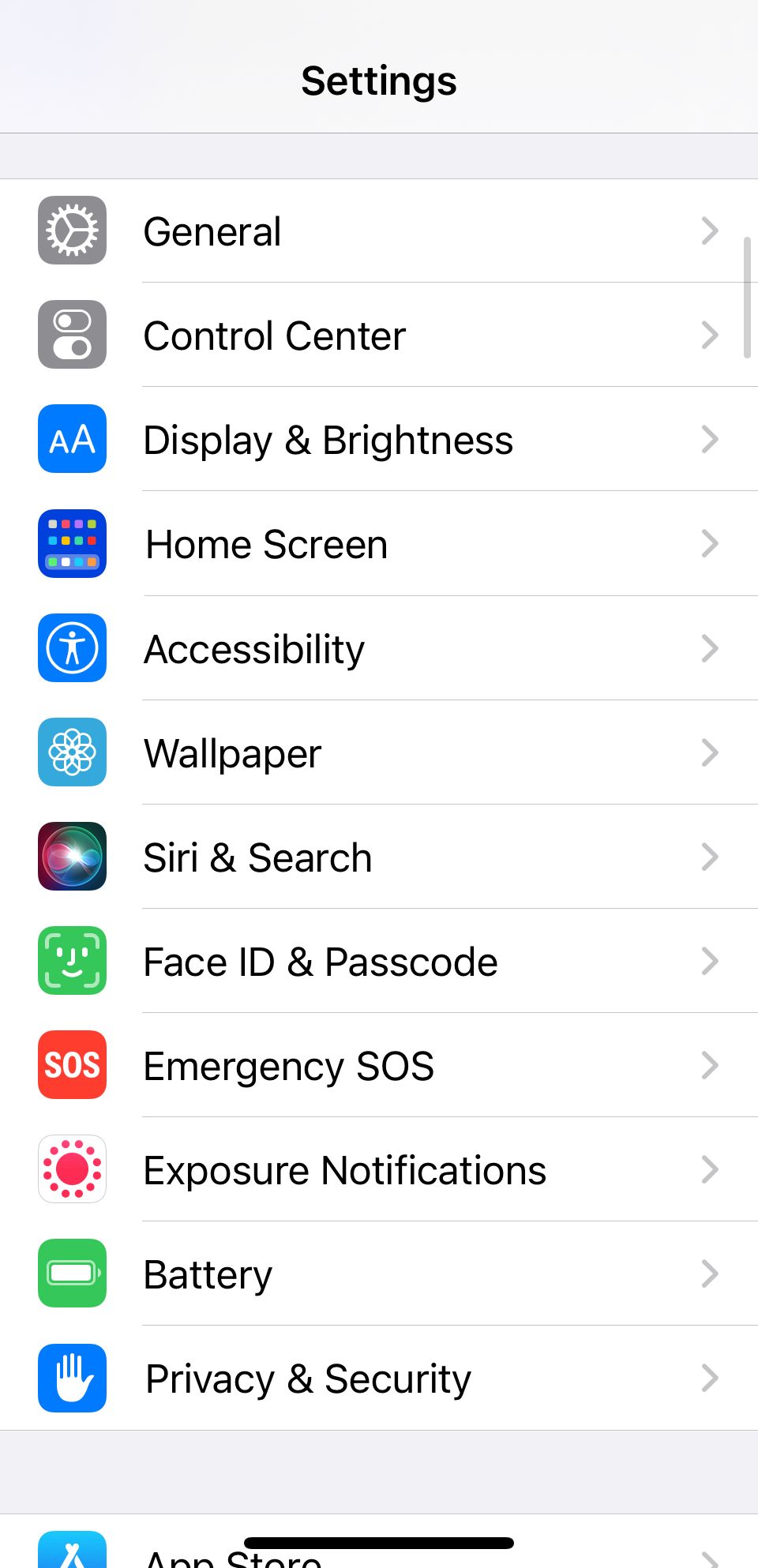
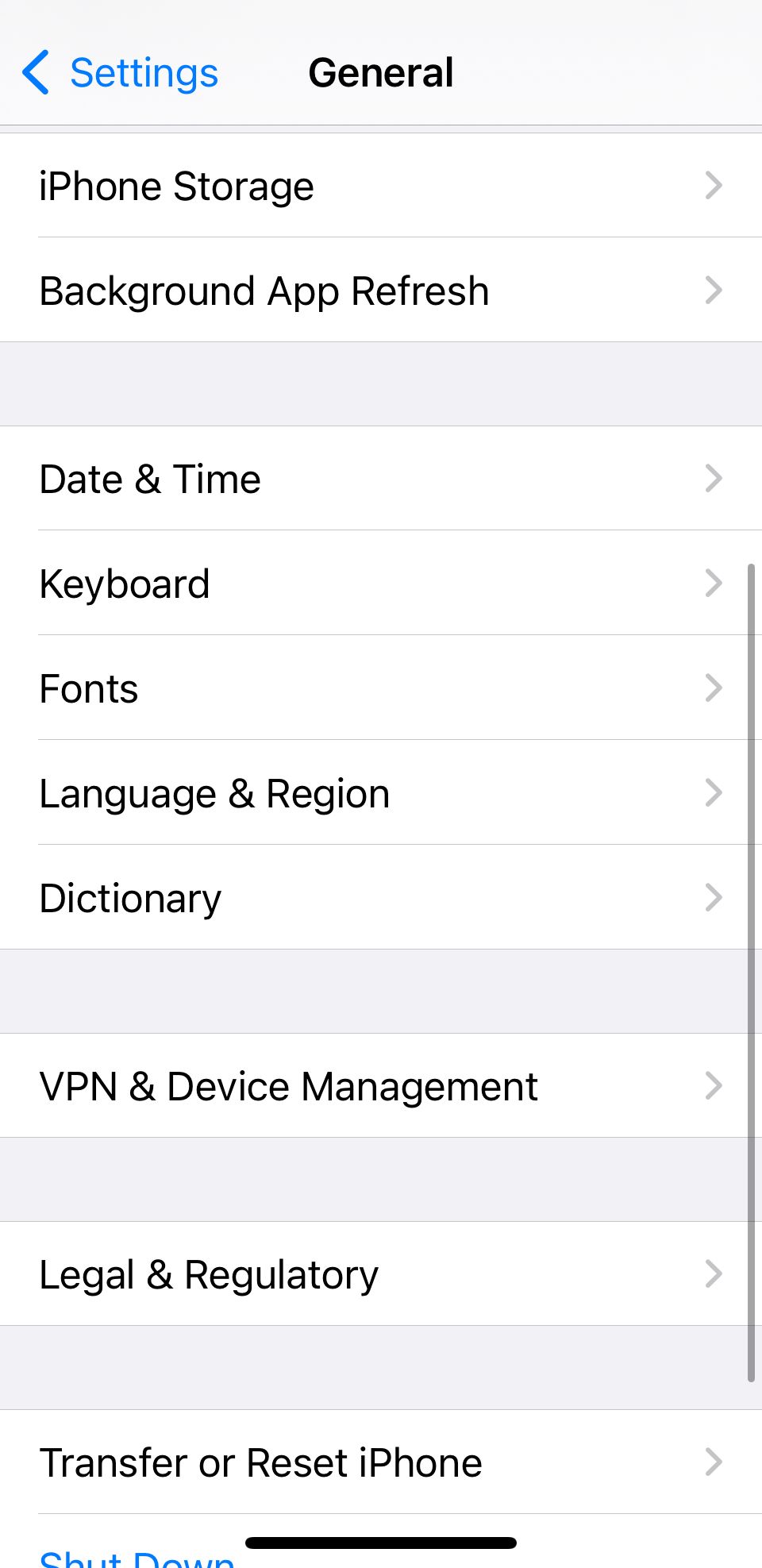
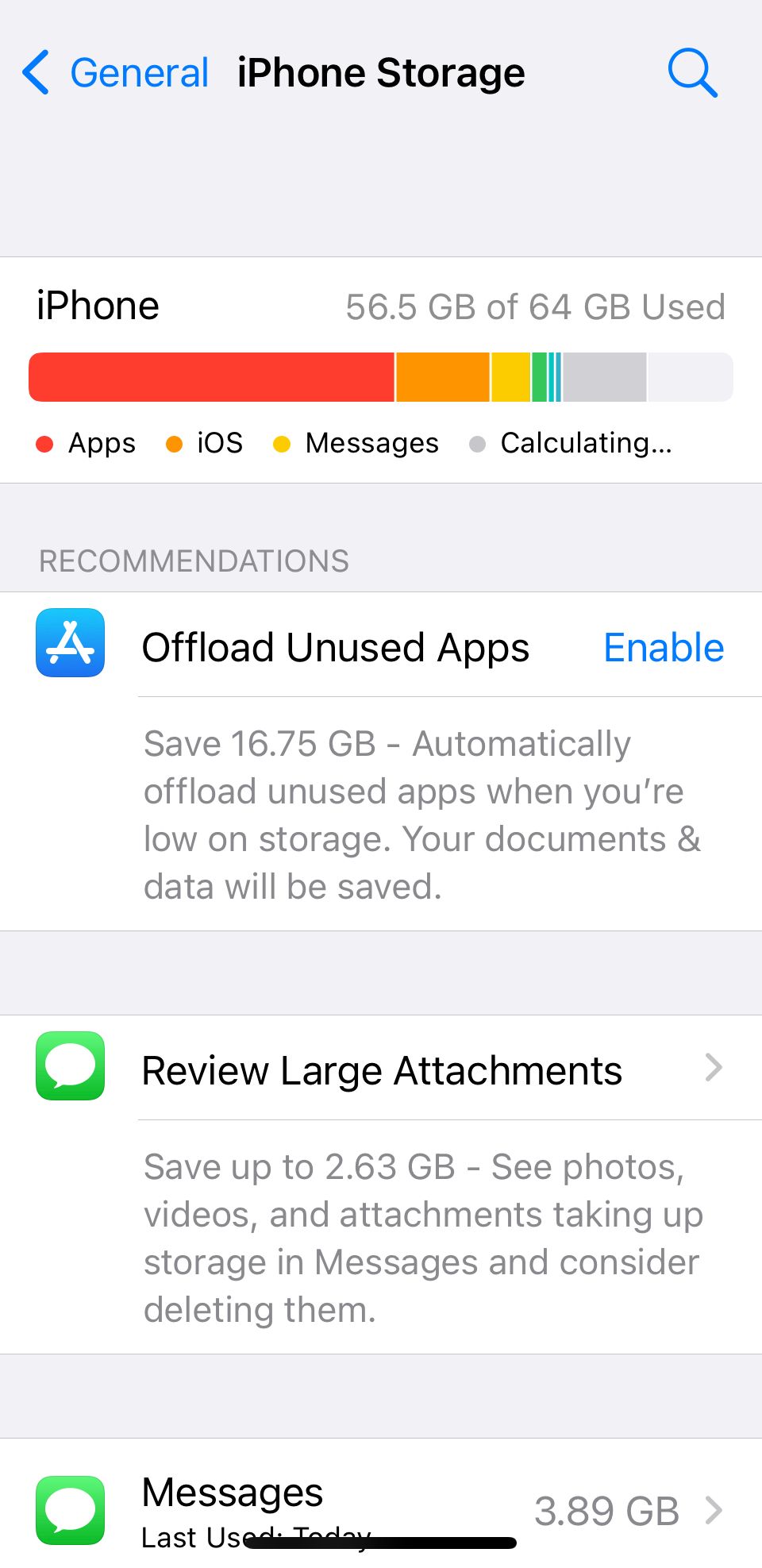
Close
Luckily, it’s easy to check if this is an issue. All you need to do is head toSettings > General > Storage and see how much space your iPhone has used. And if it’s almost full, you might have to delete some large files.
However, if you don’t want to lose precious data, consider signing up for a paid iCloud plan .
4. Reset Network Settings
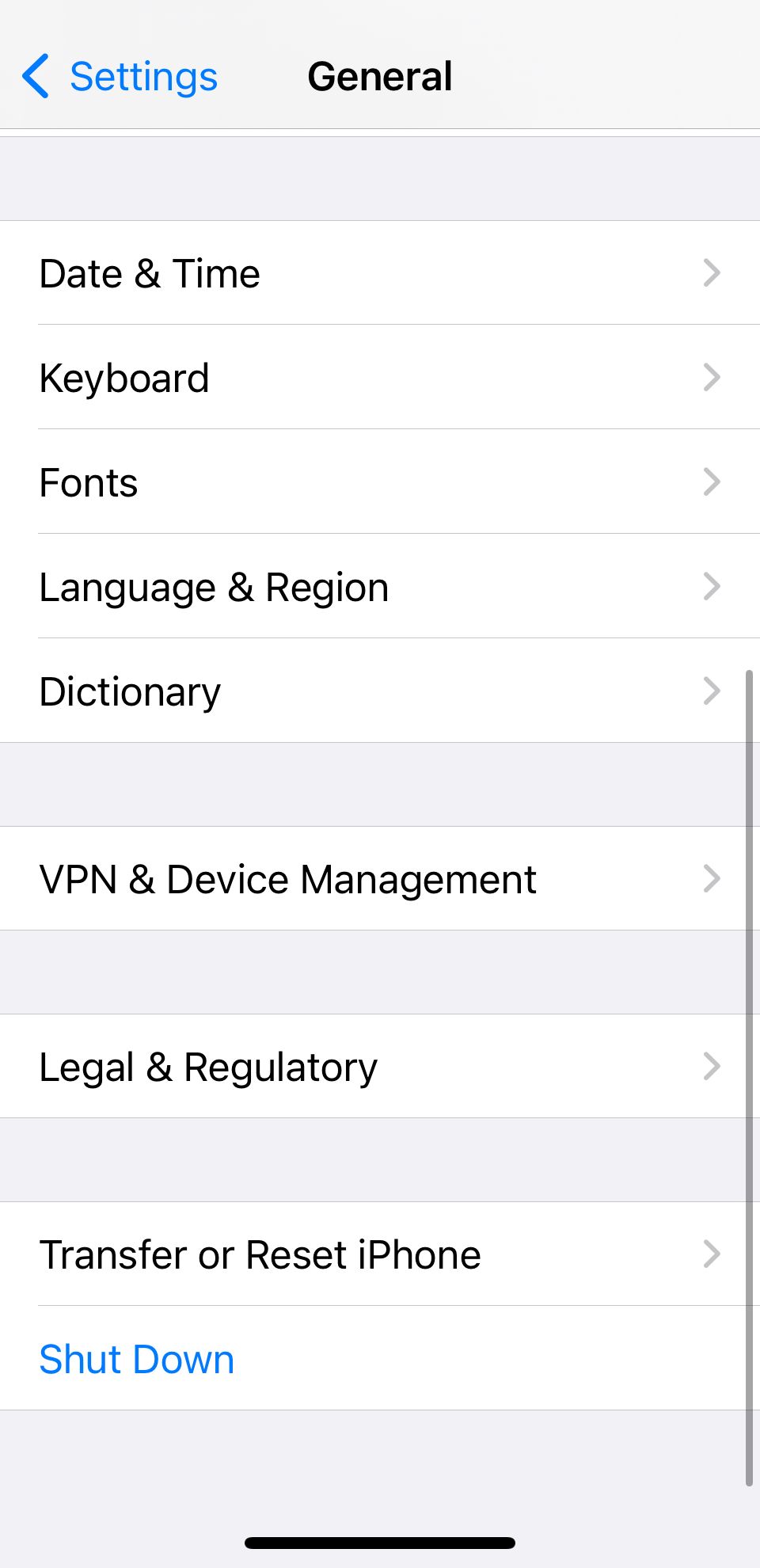
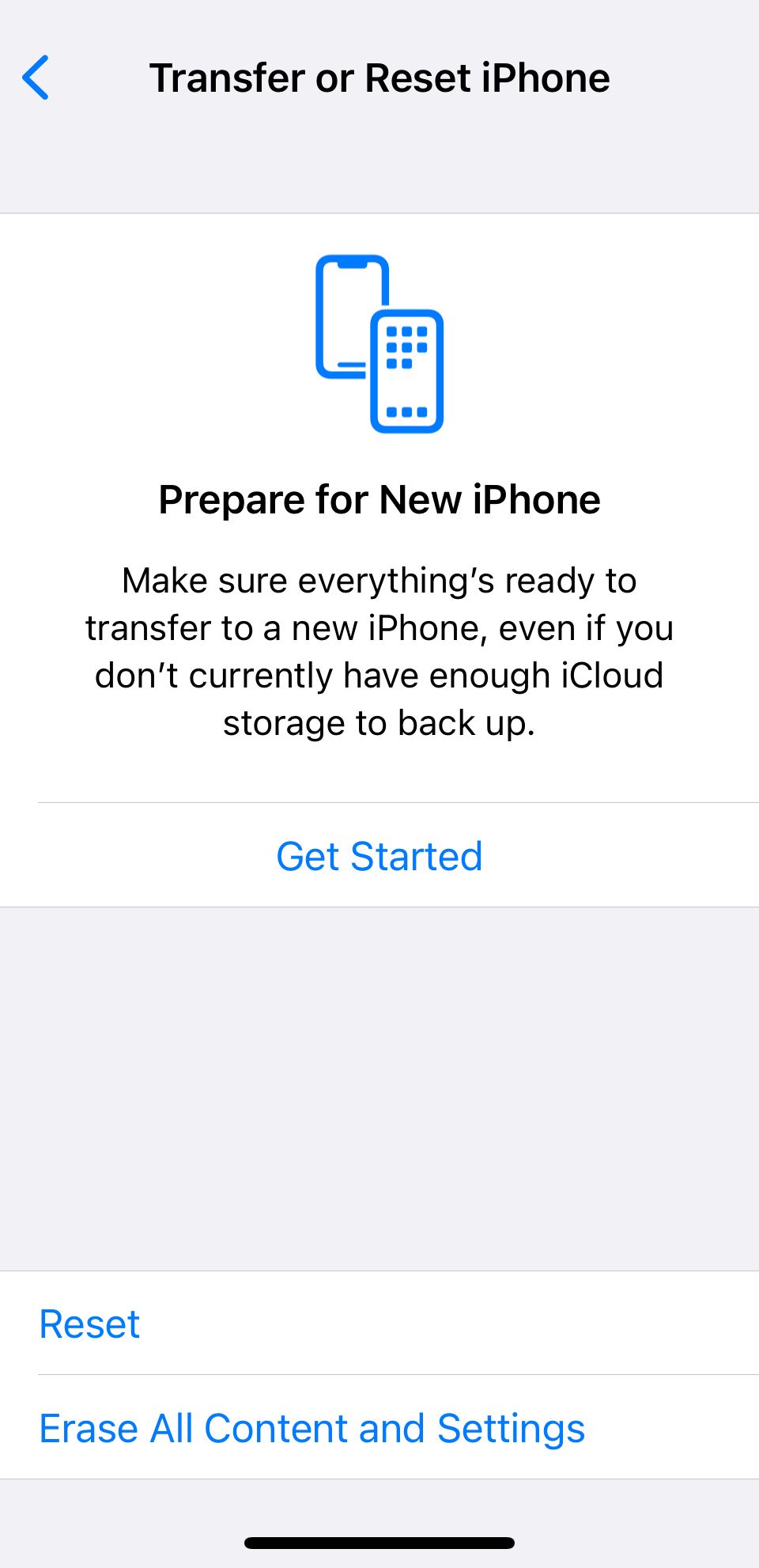
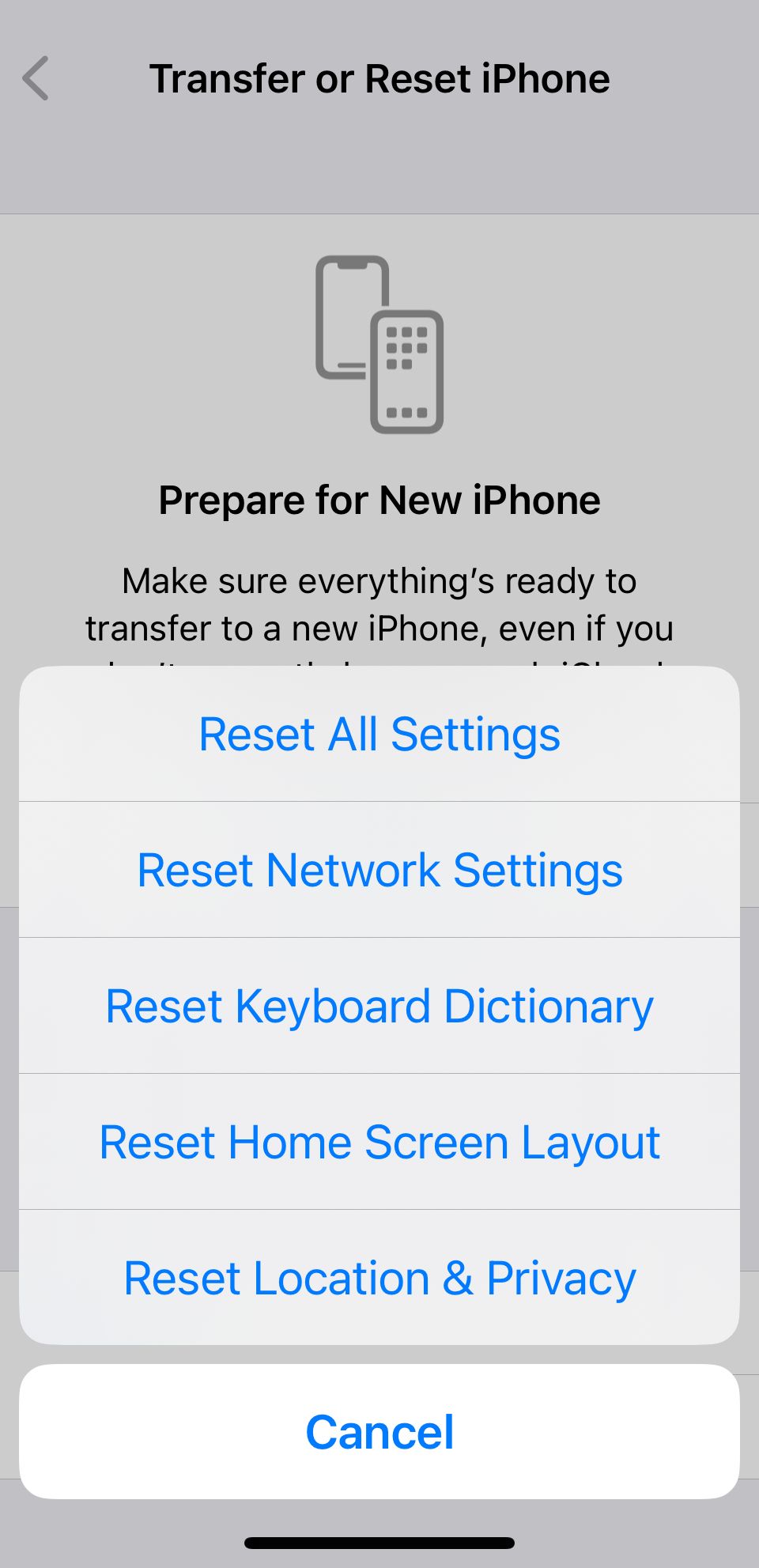
Close
When all else fails, you can reset your iPhone’s Network Settings. Doing this will reset all network-related connections on your iPhone, hopefully speeding up Safari in the process. Head to Settings > General > Transfer or Reset iPhone > Reset > Reset Network Settings to do this.
Once you do this, you’ll need to set up your network connections again. This means re-entering your Wi-Fi passwords. However, it can clear up a lot of bugs, so it is worth a try if all else fails. You can also reset your iPhone to factory settings as a last resort.
Browse Seamlessly in Safari
Safari comes pre-installed on all Apple devices, including the iPhone, iPad, and Mac. And since it’s the native browser, it works seamlessly across all your apps and Apple devices.
While switching to a third-party browser like Chrome might seem tempting when Safari is slow or lagging, you’ll miss out on a seamless experience. So, it’s worth taking the time to fix whatever issue you’re facing.
Also read:
- [New] Enhancing Remote Collaboration with Ease Mastering Skype Screen-Share Capabilities
- [New] Utilize YouTube's Prominent Slot A Compreenhensive Strategy Guide
- [Updated] Converting TikTok Audio Into Desired Mobile Ringtones
- [Updated] Ensuring Effective Integration with Apple's Platform
- 2024 Approved Mastering Light Manipulation for Captivating GoPro Time Lapse Scenes
- ChatGPT Unleashed: Eight Innovative Ways to Advance Your Business Operations
- Dealing with an Offline 'Find My iPhone': Causes and Alternative Methods for Locating
- Easy-to-Follow Tips for Setting Up and Using iPhone Bluetooth - For First-Timers
- Efficient Photo Management: Combining Identical Pictures of the Same Individuals Using iPhone & Mac Tools
- How to Resolve Issues When Safari Stops Functioning on Your iPhone
- How To Restore Your iPhone's Camera Functionality - Addressing 7 Frequent Concerns
- IMessage Malfunction? Here's How to Resolve the Problem for iPhone/iPad/Mac in Just 7 Steps
- In 2024, How To Unlock Vivo V27e Phone Without Password?
- Mastering MKV File Integration with Adobe Premiere Pro: Troubleshooting Tips and Techniques
- New Level Up! The Best Websites to Download PC Games for 2024
- Solve iPhone's Stuck 'Standby' Issue with These 4 Expert Tips
- Stop the Low Memory Alerts in Roblox on Your iPhone Here's How
- Title: Safari Too Slow on Your iPhone? 4 Ways to Speed It Up
- Author: Edward
- Created at : 2024-12-05 16:33:19
- Updated at : 2024-12-10 23:44:48
- Link: https://fox-that.techidaily.com/safari-too-slow-on-your-iphone-4-ways-to-speed-it-up/
- License: This work is licensed under CC BY-NC-SA 4.0.