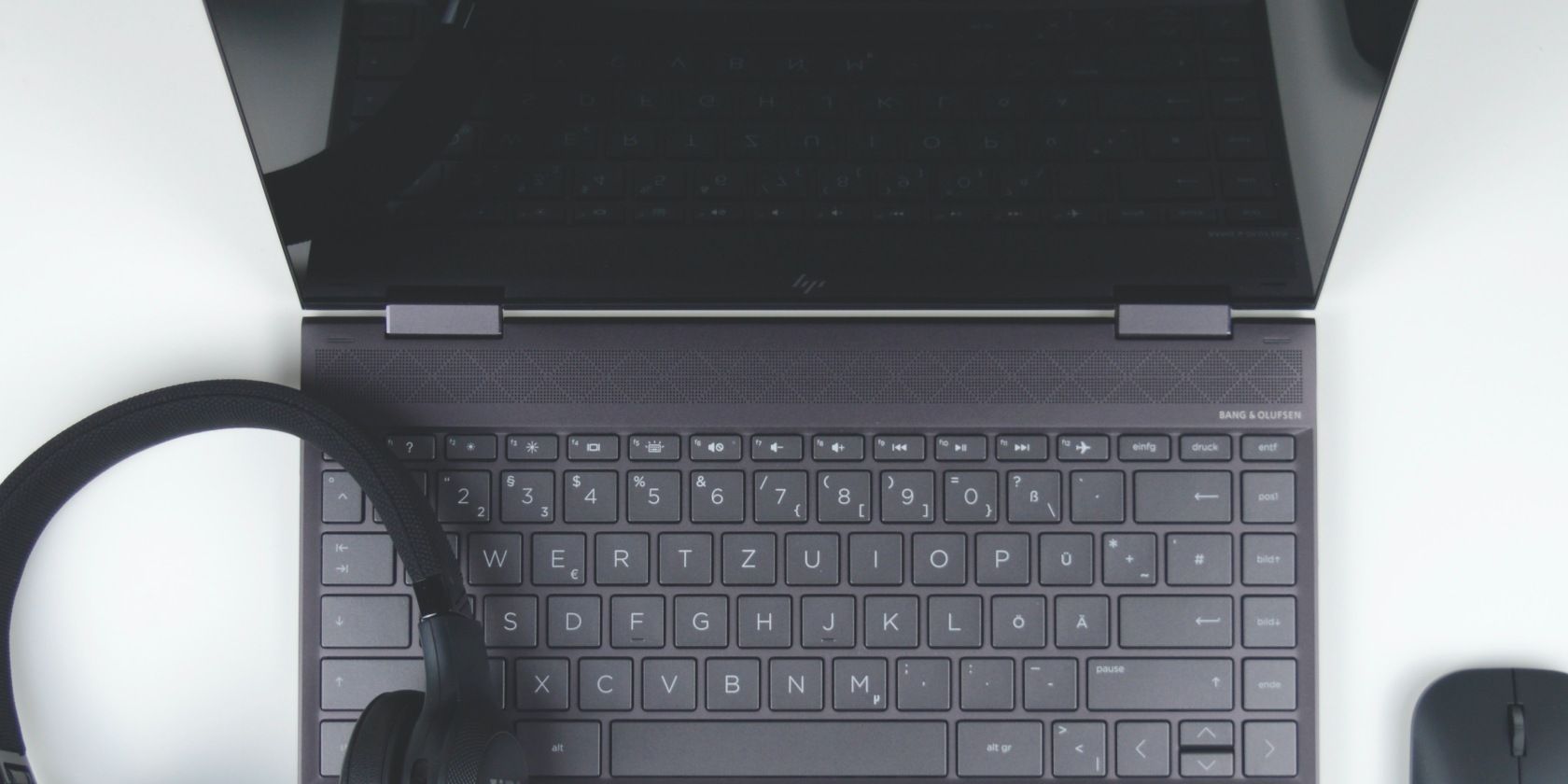
Solving the Dilemma: Steps to Repair Undelivered Texts in iMessage

Solving the Dilemma: Steps to Repair Undelivered Texts in iMessage
Despite them being more reliable than SMS, iMessages sometimes won’t deliver. It’s an annoying problem, but one which does have some solutions.
So why is an iMesssage not being delivered? Your blue messages, i.e. the ones sent from one iOS device to another, should say Delivered when they arrive on a recipient’s device, but that’s not always the case. This can affect multiple contacts or one person specifically. It’s more infuriating when the message says Delivered, but the recipient didn’t actually receive it.
So why are your messages not being delivered to one person? Or to numerous people? Here are a few tricks to try when your iMessage is not being delivered properly.
What Does “Delivered” Mean on iMessage?
We need to first differentiate between Delivered and Read. Delivered means the other person received the message on their device. Read means the recipient has tapped on it. Of course, this doesn’t mean they’ve actually read it—it only means the message has been opened. Don’t panic if you don’t hear back immediately; they might have selected it but subsequently got distracted.
Not everyone has this feature activated either. You can toggle read receipts for yourself by going toSettings > Messages > Send Read Receipts , where you can turn this function on or off. In fact, this subsection of Settings is essential if you have issues with iMessage.
Why Does iMessage Say “Delivered” When It’s Not?
Sometimes, a message will say it’s Delivered, but the recipient will insist they never got it. Don’t automatically think they’re lying: there are many reasons this might happen. It could be a quirk of iMessage, but it could also be that the message was delivered to another device.
If your contact has an iPhone, iPad, and Mac all signed in with the same Apple ID, your message could’ve appeared on one of these other devices, not their smartphone. In theory, this shouldn’t cause a problem—your message should show across all devices. However, iMessage is far from perfect.
Common Reasons iMessage Won’t Deliver

Image Credit:Apple
So, what does it mean when an iMessage doesn’t say Delivered?
The recipient might have simplyturned their phone off . Your message will arrive when they turn on their device again. Be patient. Not everyone keeps their phone turned on all the time, especially during the nighttime.
Even if you think the person is unlikely to turn off their phone, they might haveactivated Airplane Mode . This cuts off all connections, so they won’t receive iMessages, SMS, or calls.
If you normally receive read receipts from your contact, or it shows Delivered, but you don’t have a reply, there’s another possibility. Their device might beset to Do Not Disturb , which silences alerts. If it’s an emergency, call them instead. At first, you won’t get a response. But call again within three minutes and, if your contact hasn’t changed the default settings, your repeated call will bypass Do Not Disturb mode.
iMessages Won’t Deliver: Troubleshooting
It’s tough to narrow down why iMessages won’t deliver without some trial and error. One of the following solutions should work. You may have to try them all to get to the bottom of the problem.
Do You Both Have Internet Access?
The obvious reason your message won’t deliver is because the recipient has no service. iMessage relies on an internet connection, so if no Wi-Fi or cellular data is available, it won’t appear until their phone is connected. This is a particular concern in rural or underground areas without free online access, or if the recipient is on vacation.
If your iPhone says Not Delivered, you’re probably the one without an internet connection. Check this by going toSettings > Wi-Fi , where you can see any networks you’ve joined. You can turn Wi-Fi off and on again (then rejoin networks) to clear potential issues.
Review the options atSettings > Cellular (orMobile Data) if you’re relying on roaming. If you do have service, you’ll simply have to wait until the recipient connects too.
Do You Have iMessage Turned On?

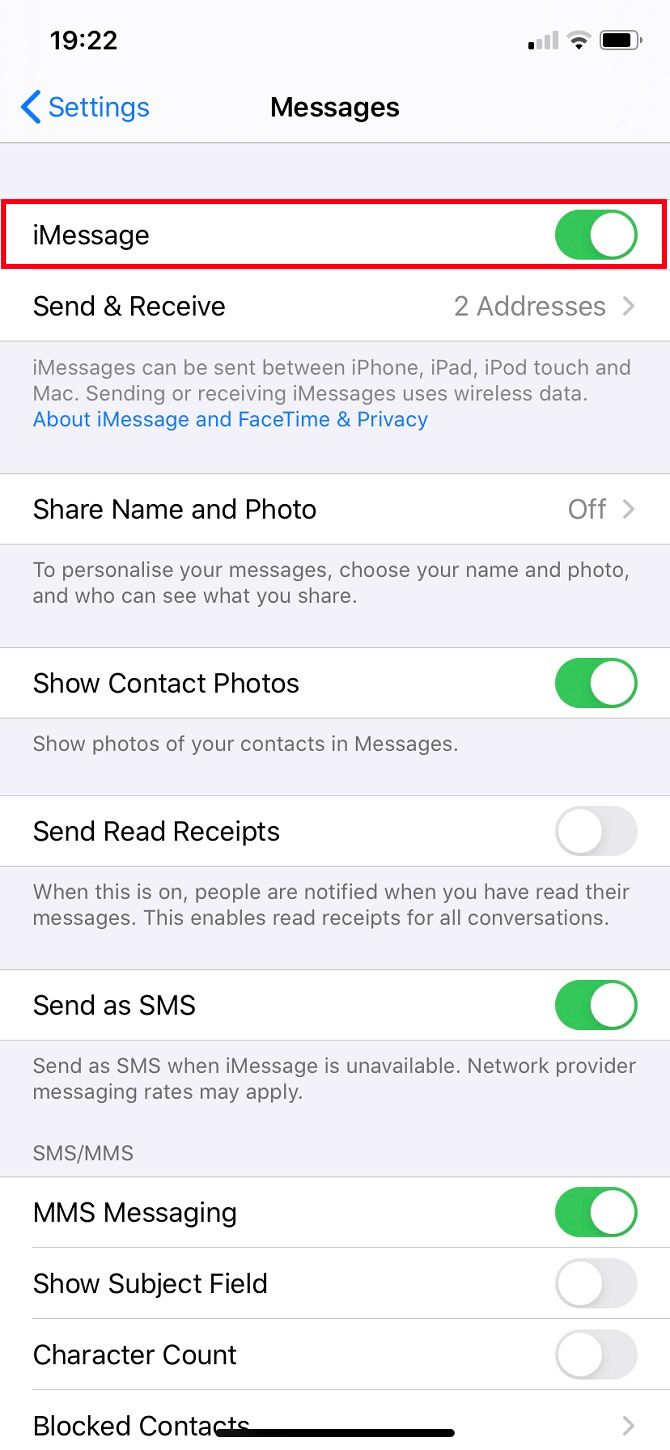
Close
This could be a quick fix to your problem that’s easy to overlook. Navigate toSettings > Messages .iMessage should already be turned on ; if not, alter this now. Even if iMessage is already on, it’s worth toggling off then back on again. Wait a few moments while it reactivates.
Send as SMS Instead of iMessage
If the person you’re contacting doesn’t have an Apple product, iMessage won’t work. You need to rely on SMS to send to Android devices, for example. In these instances, your messages will say Sent as Text Message, not Delivered, and appear in green bubbles.
But texts aren’t just useful when sending between different operating systems. You can revert iMessages to SMS if your internet connection is weak. Go toSettings > Messages > Send as SMS to enable this.
iPhones default to iMessage when chatting between Apple devices. Messages will only send as traditional texts if there’s no internet. You can’t disable iMessage on cellular data while keeping it enabled for Wi-Fi connections—it’s an all-or-nothing service. However, iMessage may fail to send if you’ve exceeded your cellular data limit.
You can resend a message via SMS if it reads Not Delivered by tapping on the exclamation point next to the message. Alternatively, switch to another popular messaging app. Major options like WhatsApp and Telegram work on all platforms and offer secure (and sometimes encrypted) messaging . Of course, the recipient has to have the same app installed…
Try a Force Restart
A forced restart reboots your iPhone, stopping any problematic processes running in the background. Crucially, it doesn’t delete any data. Learn how to force restart your iPhone for full instructions.
No matter which model you have, the screen will turn black until the Apple logo appears. You can let go of the buttons at this point and your iPhone will power on as usual.
Is iOS Up to Date?
Apple regularly releases patches to minor issues through iOS updates. This could include problems with iMessage. Check whether you’re running the latest version of iOS by going toSettings > General > Software Update .
This will automatically check if your software is updated and, if not, suggest an installation. You won’t lose any photos or messages, although some apps may ask you to log in again after updating.
Apple ID: Sign Out and Back In
This is one of the most common fixes for iMessage troubles: you just need to sign out of your Apple ID and back in again. Go toSettings > Messages > Send & Receive and tap your ID. You should thenSign Out , after which all your details, except the phone number, will disappear. SelectUse your Apple ID for iMessage and sign back in. This may take a few moments.
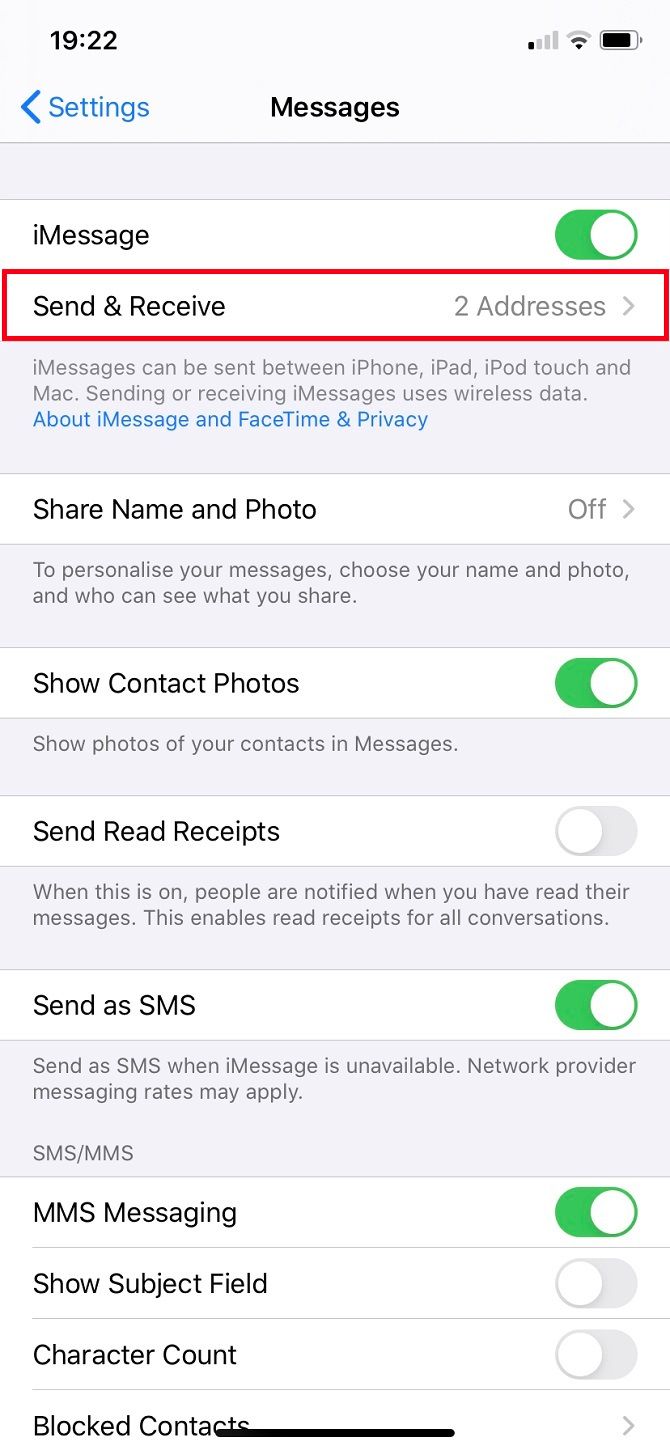
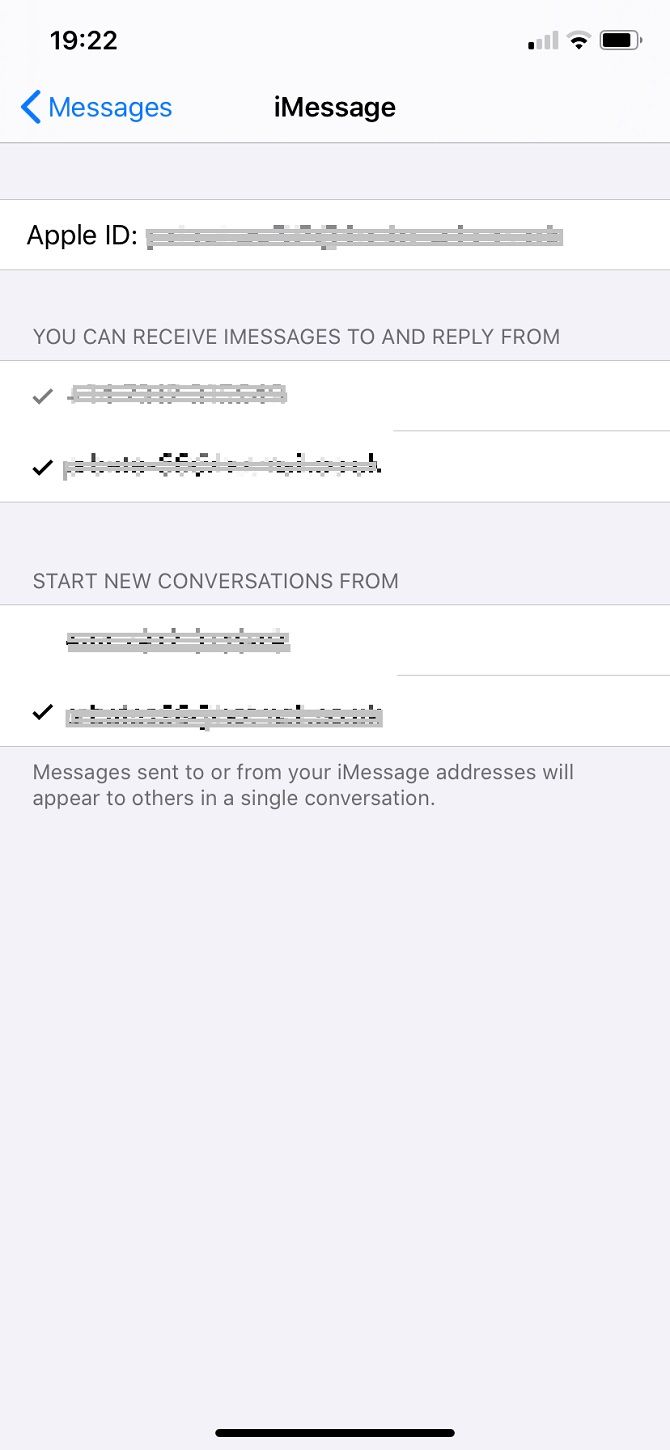
Close
You can send an iMessage via both phone numbers and email addresses. If there’s only one person you’re having trouble sending to, check which email address you have listed for them. Do you have any details listed for their contact? Perhaps their Apple ID uses a different address? Ask them in person or via another messaging service if possible.
To add an email address, go toContacts , select a name, and chooseEdit .
Should You Delete Previous Messages?
Have you ever tried sending an email that was too large? It stays in your outbox, attempting to send again and again. Eventually, you have to give up and delete it. That’s what you should try here too. This primarily applies when iMessages won’t deliver to only one or two contacts.
You can delete a whole conversation and start again by swiping left on it and choosingDelete . That’s the nuclear option, and one you likely won’t want to take. But you shouldn’t need to. Be careful because this will make you lose your whole chat history with that person. It’s a last resort only.
Go to the conversation with the person you’re struggling to keep in touch with. Hold your most recent message (Copy it intoNotes orPages if you don’t want to completely lose your text, or screenshot if you want to remember dates, etc.). Go onMore and select all the messages you’ve sent since the problem occurred—anything since they stopped responding—then hit theTrash symbol at the bottom.
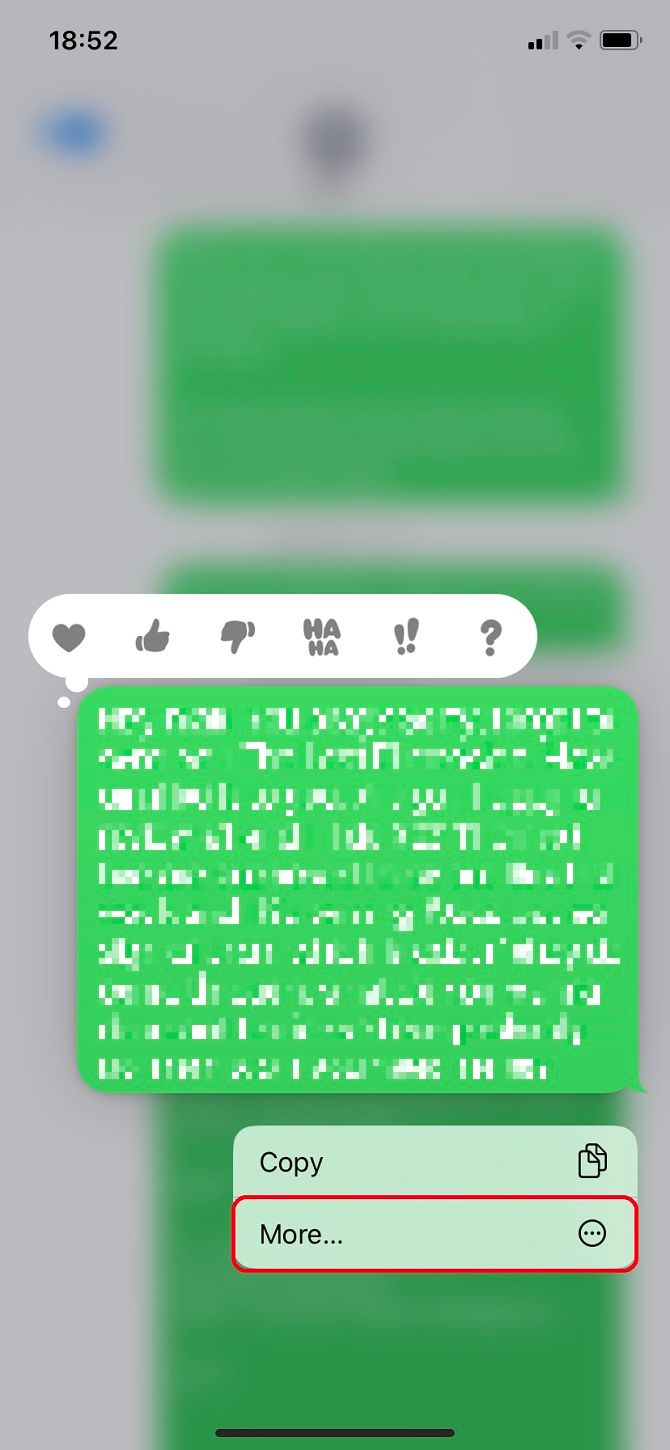
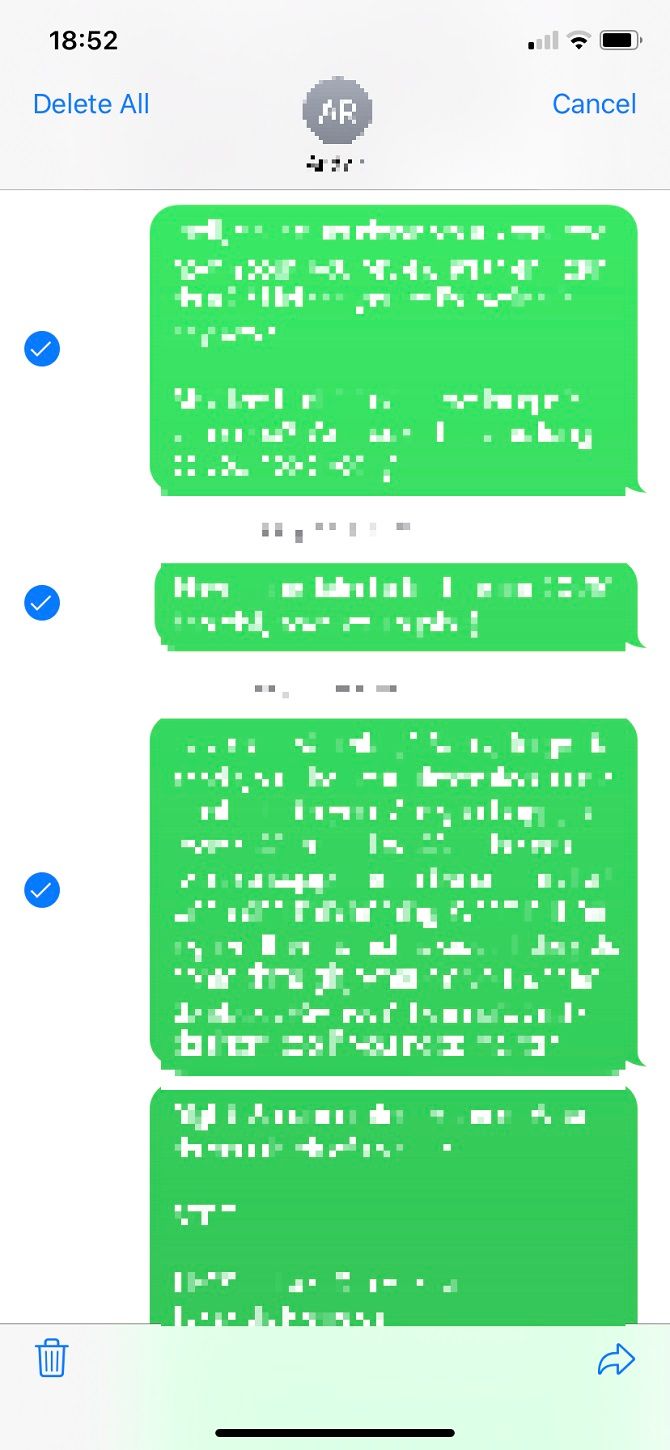
Close
There could be just one message causing the issue, so this clears the backlog and lets you try again.
Swap Your SIM Card
SIM cards are fickle; it’s possible yours has decided it doesn’t like a particular number. Head to the store of your service provider if you’ve exhausted everything else.
You’ll likely have to assure the staff that you’ve performed the above troubleshooting steps. Talk to them about swapping to a new SIM card. If you’re on a contract, they should do this for free. You’ll still use the same device, and shouldn’t lose any data.
They’ll activate a new SIM and you’ll have to wait until your old one has no service before swapping to the new card. Transferring between SIMs can take up to 24 hours. From personal experience, it rarely takes longer than an hour before carrier settings are restored.
Reset All Settings
This should really be your last resort because you’ll need to sign into accounts and set up network settings like Wi-Fi and VPNs again. Most importantly,this does not delete your data .
Go toSettings > General > Reset > Reset All Settings —careful you don’t select anything else, as there’s also the option to erase everything. You may need to sign back into your Apple ID afterwards. This should patch any Settings-related glitches, so it’s worth remembering in case you have further issues with your iPhone.
iMessage Won’t Deliver: Is My Phone Number Blocked?
Don’t immediately think that someone’s blocked you. In most situations, your number won’t be blocked. However, it’s a possibility. If you have been blocked, iMessage could still say Delivered. Nonetheless, it won’t actually appear on the recipient’s device.
This thought will trouble you, but if you can contact that person elsewhere (on Facebook, Twitter, or Snapchat, for example), then they’re unlikely to have blocked your phone number.
Why Is My iMessage Still Not Delivering?
If you’ve tried everything above and iMessage still won’t deliver, there are further possibilities to entertain. The first is that there’s nothing wrong with your phone; the problem is with the recipient’s device. This is likely if messages to your other contacts are delivered correctly, although that’s not always the case.
You should advise your contacts to take the same steps you already have by sending them this guide. Another possibility is that they’ve switched numbers and haven’t alerted you yet.
Also read:
- [New] In 2024, Expert Strategies to Achieve Professional 3D Text in Photoshoot
- [Updated] Harnessing the Power of Real-Time Social Interaction on FB Stories for 2024
- Breaking Down the Process for YouTube Comment Highlights
- Comprehensive Step-by-Step Manual: Upgrading From DHCP Server 2016 to Windows Server 2019
- Cutting-Edge Techniques How to Leverage Photoshop's 3D LUT Filters
- Expert Guide: Fine-Tune Your iPhone's Energy Consumption Quickly
- Fix Your iPhone Dictation Problems with These Five Steps
- Fixing iPhone Status Bar: Stop Incorrectly Showing SOS Alerts Now!
- How to Ensure Your WhatsApp Messages Are Automatically Backed Up to iCloud
- In 2024, Reasons why Pokémon GPS does not Work On Apple iPhone 15? | Dr.fone
- Overcoming 'Not Provisioned' Issues in GSM Networks: Handling MME 2 Problems
- Smarter Streaming The Essence of Vimeo Record
- Ultimate Guide: Top 15 Solutions for Fixing Any iPhone Model Issues
- Title: Solving the Dilemma: Steps to Repair Undelivered Texts in iMessage
- Author: Edward
- Created at : 2024-11-22 01:14:36
- Updated at : 2024-11-25 01:25:02
- Link: https://fox-that.techidaily.com/solving-the-dilemma-steps-to-repair-undelivered-texts-in-imessage/
- License: This work is licensed under CC BY-NC-SA 4.0.