
Troubleshoot Non-Editable iCloud Settings: 4 Effective Methods for iOS Users

Troubleshoot Non-Editable iCloud Settings: 4 Effective Methods for iOS Users
When attempting to update your iCloud settings on your iPhone, you may notice some of the options to do so are grayed out, possibly including iCloud itself. This means those options are disabled.
If that’s the case, there are a few fixes you could try to re-enable them and get back into your iCloud settings.
1. Agree to New iCloud Terms and Conditions

It’s possible the only task you have to complete is agreeing to any updates to the iCloud Terms and Conditions. If this is the reason you don’t have access to your iCloud settings, you should see a banner right at the top of Settings underneath your name that saysNew iCloud Terms and Conditions . Tap this, then tapTerms and Conditions in blue on the next screen.
Unless you have the patience of a supreme being to read everything through, just tapAgree at the bottom right. Now, you should see that the Settings menu has been updated to enable iCloud and other related services.
2. Check for Installed Configuration Profiles
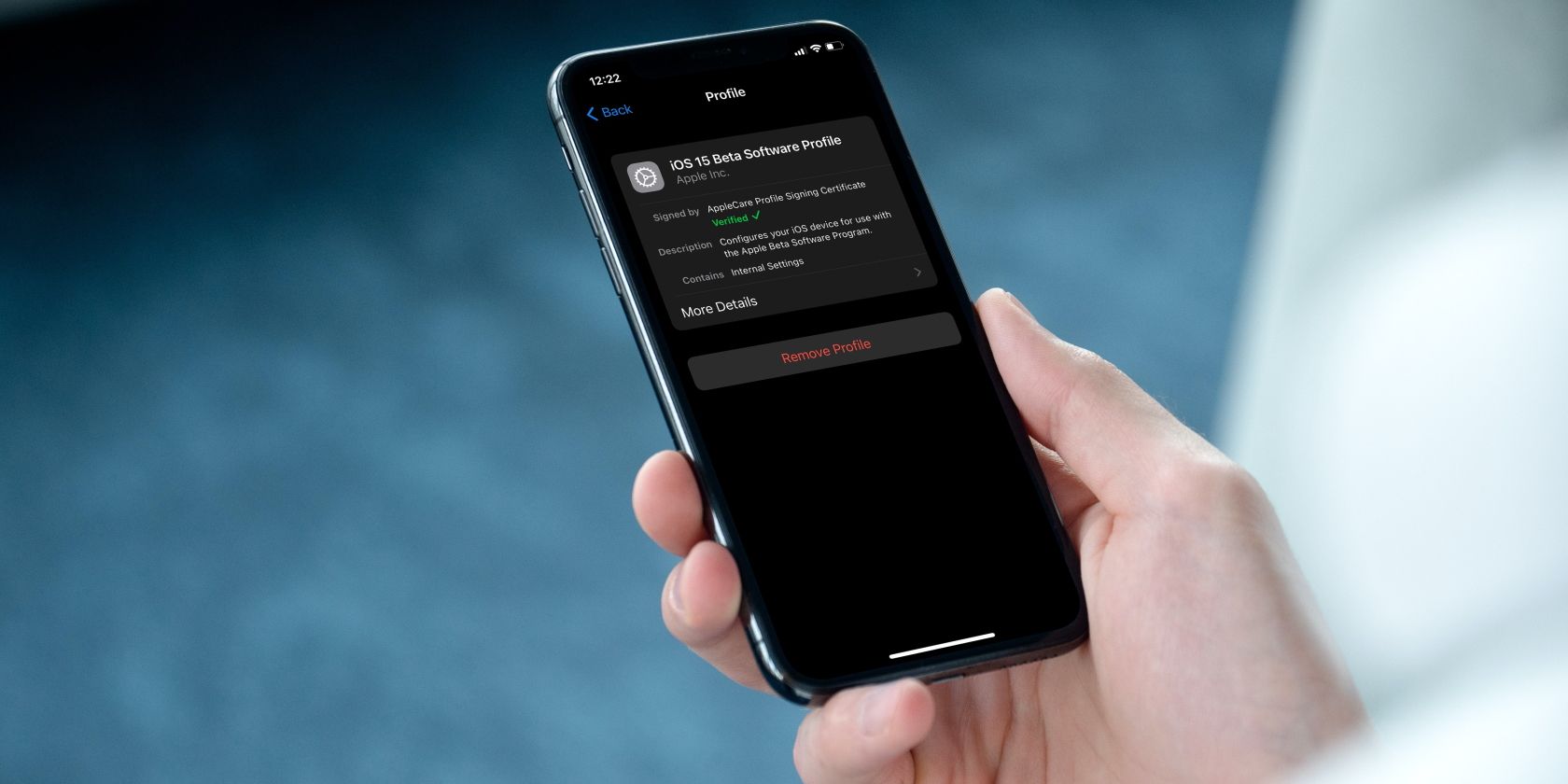
Sometimes, configuration profiles that you may have installed on your iPhone from work or school can restrict access to certain areas of your device. Open the Settings app, then go toGeneral > VPN & Device Management .
If you notice your installed configuration profile here, you can try removing it by tappingRemove Downloaded Profile orRemove Management . If your school or employer gave you the iPhone, it’s best to check with an IT contact there first before getting rid of anything they installed.
3. Check iCloud’s Server Status

On rare occasions, iCloud or parts of the service may be down, which could prevent access to certain features and settings. Fortunately, Apple has a handy webpage available for easily checking what services are up, down, or experiencing issues.
There are 14 iCloud-related services listed on Apple’s System Status page , alongside other services. This is useful to help identify a possible cause for why you can’t access your iCloud settings.
If the service is marked by a green dot, it should be online and available, which means you should continue exploring other solutions. But if you see a yellow or red dot, an issue or outage may be the culprit. It’s best to wait these out until Apple fixes it.
The System Status website also serves as a terrific way to diagnose other problems that may pop up from time to time, like apps failing to sync through iCloud .
4. Update Your iPhone
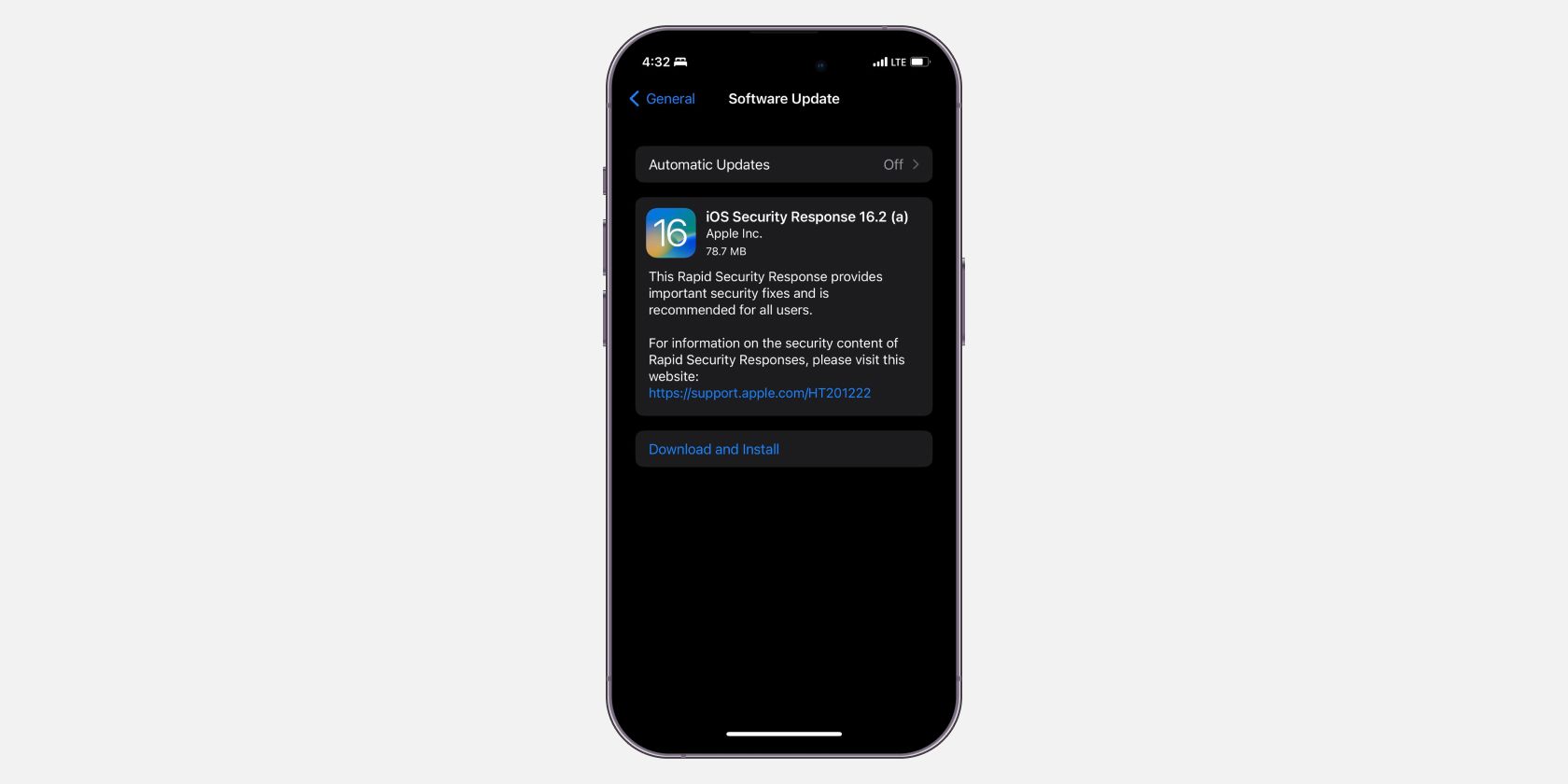
If you’re still out of luck, it may be time to update your iPhone to the latest iOS version if you’re not on it already. Sometimes, your iPhone either needs a bug fix or a fresh start that comes with a new firmware release.
The most straightforward way to update your iPhone is by going toSettings > General > Software Update and checking to see if a new version is available. Consider following a detailed walkthrough for installing iOS updates , especially if you haven’t backed up your device in a while.
When you’re ready, hitDownload and Install if you’re not on the latest release, orInstall Now if the new version was already downloaded in the background. The installation process will take several minutes to complete, and you’ll be unable to use your iPhone until it’s finished.
Access Your iCloud Settings Without Issues
Usually, problems like this are easy to patch, so hopefully, one of our troubleshooting methods suffices. But if nothing does the trick, and you’ve been stuck with inaccessible, grayed-out iCloud settings, consider reaching out to Apple for support. A specialist should be able to offer guidance or even take a direct look at your iPhone if you have an Apple Store nearby.
Also read:
- [Updated] Add Panache to Videos Border Magic on Insta for 2024
- [Updated] Hack the YouTube Timeline Increase or Decrease Sound
- [Updated] Step-by-Step Guide to Seamless Editing of Full Spherical Video Content for 2024
- A Working Guide For Pachirisu Pokemon Go Map On Apple iPhone 11 Pro Max | Dr.fone
- Can iPhone Retain Images in iCloud Storage Post-Deletion? Discover 8 Solutions
- Different Methods for Resetting Poco X5 Phones with Screen Locked and Not | Dr.fone
- Enhancing Video Experience on YouTube with Slower Playback (48 Chars) for 2024
- Guide: Securing an Appointment at Apple's Authorized Service Providers for iPhone Hardware Check
- How To Retrieve Disappeared Event Information From Your iPhone's Calendar
- IPhone iMessage Issues? Fix the Problem of Undelivered Messages with Ease
- Local Wisdom for Learning Romanian
- Mastering iPhone's DFU Modes: A Comprehensive Usage Manual
- Rectifying the Problem of Unanswered Incoming Calls on Your iPhone Device
- Solutions for a Malfunctioning iPhone Wi-Fi Sharing Feature
- Sync Up with Successful Facebook Feeds for 2024
- Troubleshooting Tips: How to Resolve 'Emergency Calls' Status on Your iPhone Screen
- Updated Play M4A Audio Files on Android Devices for 2024
- Title: Troubleshoot Non-Editable iCloud Settings: 4 Effective Methods for iOS Users
- Author: Edward
- Created at : 2024-12-20 22:13:43
- Updated at : 2024-12-25 17:52:59
- Link: https://fox-that.techidaily.com/troubleshoot-non-editable-icloud-settings-4-effective-methods-for-ios-users/
- License: This work is licensed under CC BY-NC-SA 4.0.