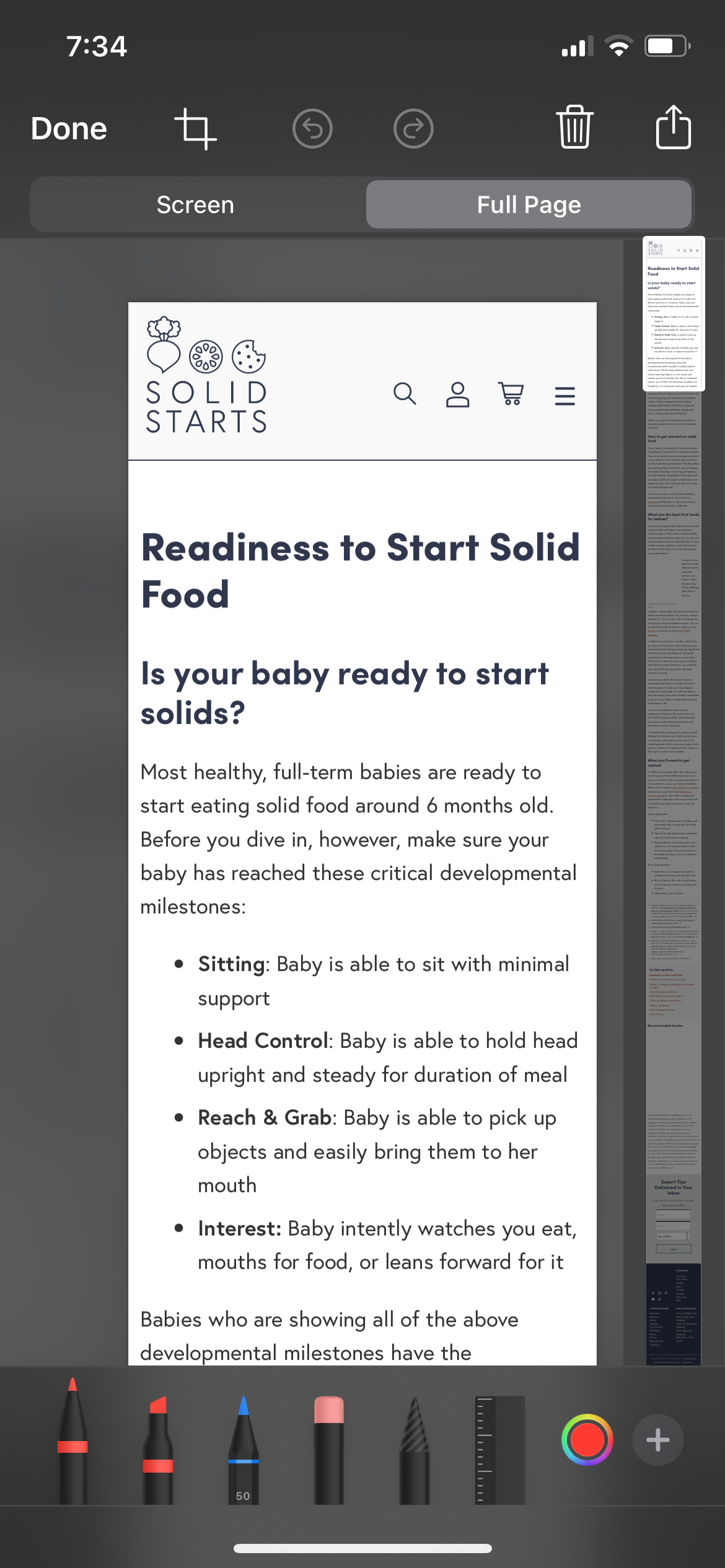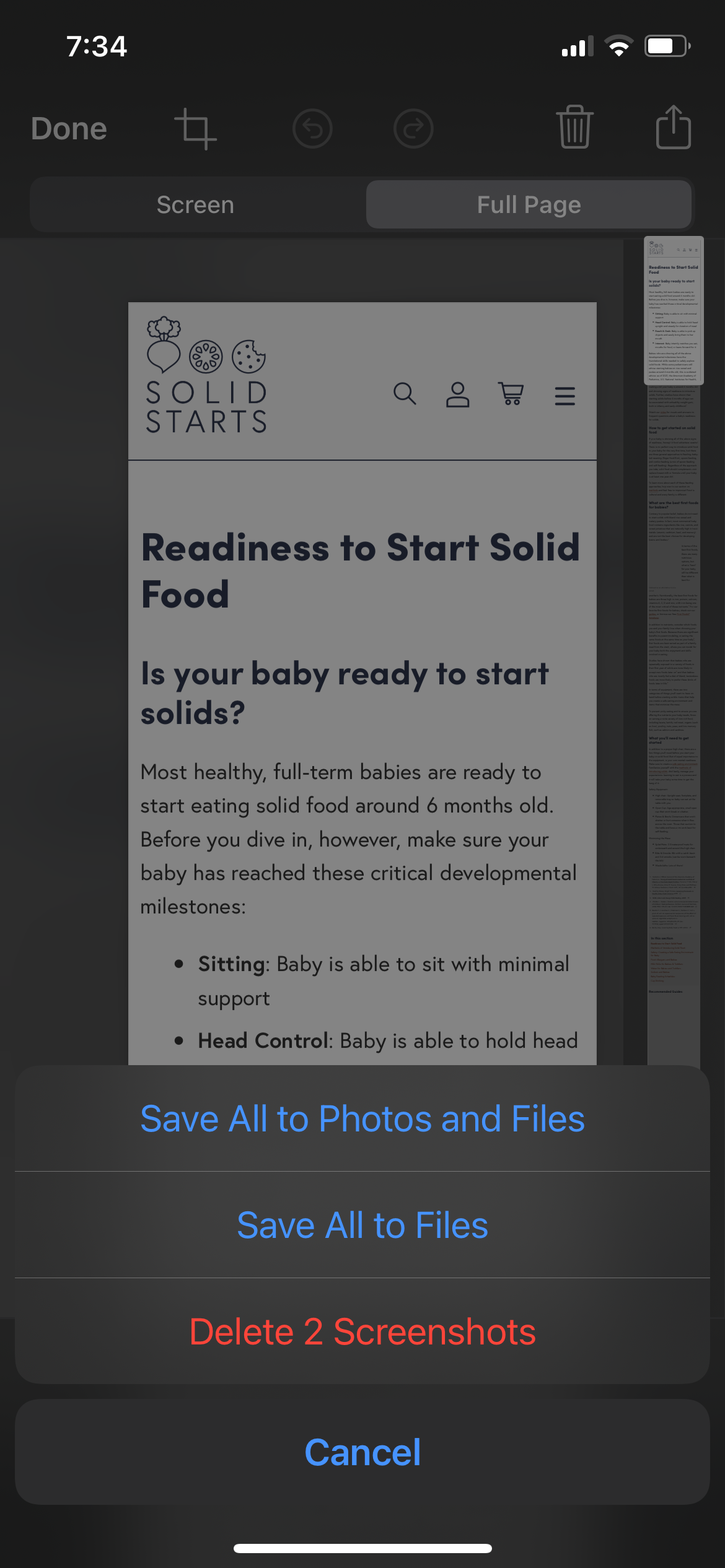Why Can't I Take a Full Page Screenshot in Safari? Solutions Inside

Why Can’t I Take a Full Page Screenshot in Safari? Solutions Inside
Safari is a wonderful browser that allows you to browse the internet with minimal distractions. It even allows you to take full-page screenshots of webpages, documents, or emails that exceed your iPhone screen, allowing you to save these long files as a PDF.
Unfortunately, full-page screenshots don’t always work how they’re supposed to. But we’ll show you how to fix that below.
Disclaimer: This post includes affiliate links
If you click on a link and make a purchase, I may receive a commission at no extra cost to you.
How to Take a Full-Page Screenshot
To take a full-page, scrolling screenshot of a webpage, take a screenshot as you normally would while on Safari, then tap the preview and selectFull Page at the top. You can then chooseSave PDF to Files or the Share icon to send it elsewhere.
Related:How to Take Full-Page Screenshots in Safari on iOS
What to Do When Full-Page Screenshots Aren’t Working
Try these tips if you can’t take full-page screenshots in Safari.
1. Check Your iOS Version
Full-page screenshots are available for iPhone users running on iOS 13 and later. First, make sure that your iPhone is running an iOS version that supports the feature by going toSettings > General > About .
If your OS is not the problem, make sure to check the app you’re using when attempting to take a full-page screenshot. It only works with Safari.
2. Make Sure You’re in Safari
There are times that, depending on what you’re browsing, Safari will redirect you to another built-in app, like Apple Books, Files, or Messages. Full-page screenshots are not available in other apps or browsers.
Close
3. Remove Safari From Any Home Screen Folders
A recent update may have a bug where full-page screenshots aren’t accessible if you open Safari from a folder.
If your Safari is grouped with other apps in a folder on your Home Screen, first remove Safari from the folder and just place it somewhere on the Home Screen itself. Then launch the app and try to take a screenshot. You should see the Full-Page option again.
However, if you don’t like a cluttered Home Screen, you can also launch Safari from the App Library.
Related:What Is the iPhone App Library and How Do I Use It?
Take Screenshots Again
Full-page screenshots are a handy way to save whole web pages for later offline reading or other purposes. With these easy troubleshooting tips, you can make use of this simple hack again.
Also read:
- [New] 2024 Approved Discover Easy, Free Video Transformation Platforms with Unmatched Features
- [New] Streamlined Video Calls Synchronizing Zoom & Gmail for Better Communication for 2024
- [Updated] 2024 Approved Easing Into Cinematic Scene
- 2024 Approved EyeCatcher Firefox Tools
- 2024 Approved The Ultimate Game Capture Kit Tools and Methodologies
- 6 Façons De Résoudre Les Problèmes Avec Le Service Mise À Jour Windows en Touche De Réinitialisation Ou De Restauration Dans Windows 10/11
- Bypass Common Troubles with iPhone/iPad Widgets – The Fast Fixes You Need
- Can't Locate the App on Your iPhone? This Guide Will Show You How to Retrieve Lost Programs Quickly
- Experiencing Continuous Noise with AirPods? Turn Off Dynamic Head Tracking Now
- Fixing iPhone Voicemail Issues in Just 9 Steps
- How to Enhance Wi-Fi Connectivity and Speed on iOS Devices
- In 2024, How to Change Oppo Reno 9A Location on Skout | Dr.fone
- Mac Innovators' Handbook Crafting Cool Youtube Videos for 2024
- Overcoming Your iPhone’s Constant SOS Display – Discover These Six Remedies
- Problembehebung: Windows 11 Zeigt Weniger Speicherplatz Auf Der Festplatte An
- Troubleshooting Guide: Solving iPhone Wi-Fi Hotspot Issues
- What To Do If Your Apple AirPod Is Silent? Expert Fixes for Solo Non-Working Units
- Title: Why Can't I Take a Full Page Screenshot in Safari? Solutions Inside
- Author: Edward
- Created at : 2025-02-24 16:08:00
- Updated at : 2025-03-02 16:20:14
- Link: https://fox-that.techidaily.com/why-cant-i-take-a-full-page-screenshot-in-safari-solutions-inside/
- License: This work is licensed under CC BY-NC-SA 4.0.